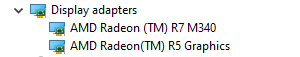New
#1
Radeon Switchable Graphics
I have a older-ish laptop with Radeon switchable graphics. Radeon R5 and Radeon R7 graphic cards. Iíve been into the Radeon software and adjusted the additional settings for a couple programs to use maximum performance so that it would switch to the better graphics card. However I donít think itís switching and itís stuck using the R5. I had thought I had to either be in full screen or windowed full screen for it to work properly but I tried both same result. Is there anyway to test which graphics card is current in use? Or a way to force it to switch?
Windows Version 20H2 (OS Build 19042. 1503)
I remember my old Nvidia switchable graphics I could right click desktop and switch on command.


 Quote
Quote