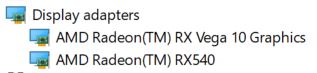New
#11
Radeon Switchable Graphics
-
-
New #12
-
New #13
-
New #14
You need to do as suggested in my #8 post.
If nothing else it will help you to understand, in part at least, how the dual graphics works.
Post #9 "In dxdiag it was still showing as using the R5 graphics card."
You cannot tell from dxdiag, that just shows you some of the hardware, not what is being used, which again goes back to my #8 post.
"If it was me, i would try to disable the R5 in device manager and see what happens"
"I did and it basically crashes both cards and neither is recognizable by Windows."
Exactly, it is only 3D graphics calls that go via the additional card and go back in to the video output. i.e. they are not separated completely.
"switchable" is not the right word to use here.
On my Laptop (Intel igp + Nvidia) disabling one graphics and it still works although very badly.
No amount of fiddling about with drivers will change that, it is the hardware.
In more recent gamer type Laptops a lot put in MUX switches for the additional Graphics Card which enables separate use of the integrated Graphics and the additional Graphics Card. There is also a small performance gain in doing this over Advanced Optimus or the AMD equivalent.
-
New #15
Related Discussions


 Quote
Quote