New
#1
Cannot Match Refresh Rate over Miracast
Hi! I'm a teacher and have to teach from home this week. I have a new Samsung TV, and when I connect the laptop to it with an hdmi cable everything is fine. However I want to extend my screen to the TV without the cable.
I do this via miracast and it connects just fine. However the mouse is incredibly laggy once it moves to the tv monitor. Apparently this has to do with the refresh rate. Unfortunately, I am unable to change it from 30. I did change the resolution, and was able to make it 60 when I did that, but it had the same problem.
This happens on both my personal laptop and the school laptop.
HP ProBook 650 G4
Device name DESKTOP-79A23CR
Processor Intel(R) Core(TM) i5-7200U CPU @ 2.50GHz 2.71 GHz
Installed RAM 16.0 GB (15.8 GB usable)
System type 64-bit operating system, x64-based processor
Pen and touch No pen or touch input is available for this display
Edition Windows 10 Pro
Version 21H1
Installed on 8/2/2020
OS build 19043.1288
Experience Windows Feature Experience Pack 120.2212.3920.0
This is the TV: SAMSUNG 32-inch Class LED Smart FHD TV 1080P (UN32N5300AFXZA, 2018 Model)
This is the wireless card I recently installed: NETELY Wireless-AC 9260NGW NGFF M2 Interface WiFi Bluetooth Adapter-Wireless-AC 2030Mbps (2.4GHz 300Mbps & 5GHz 160MHz 1730Mbps) Network Card with Bluetooth 5.0(Wireless-AC 9260NGW)
Please let me know what other information is needed.
Thanks so much!

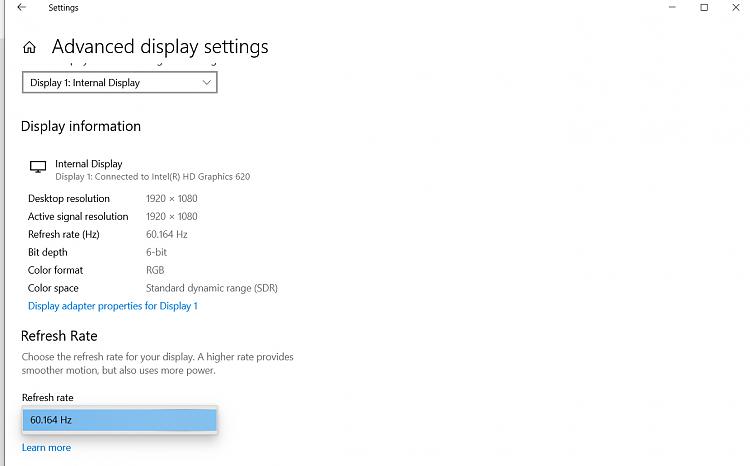
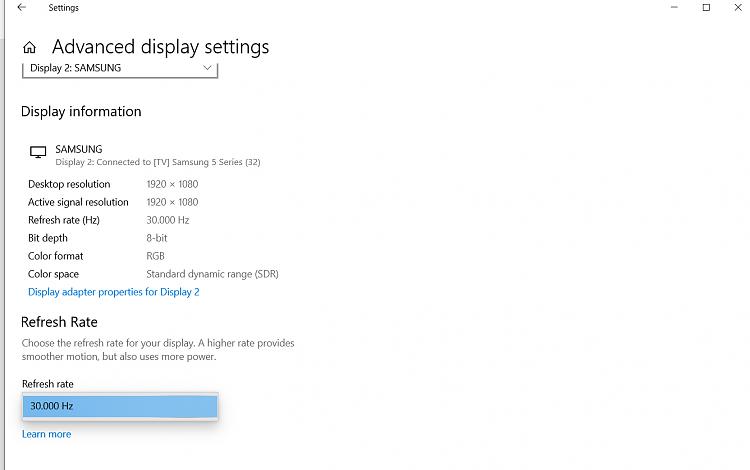

 Quote
Quote