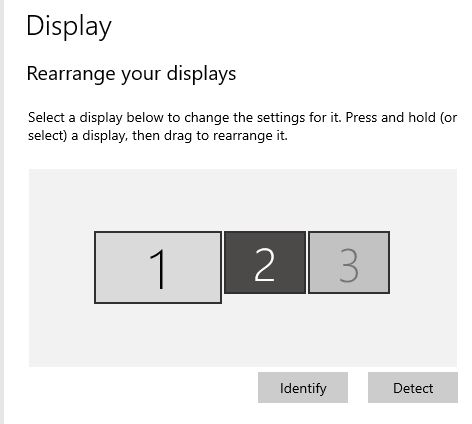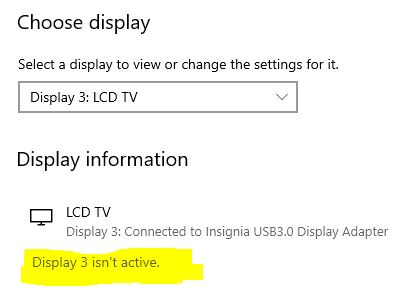New
#1
Duplicating Display
Hello,
Our church has a Dell Inspiron one 2020, all in one that we're trying to duplicate the display onto our LG TV. We can extend the display onto the TV but for simplicity I would like to be able to duplicate it (have the same thing on both screens). When I do a WIN + P and pick duplicate, the display appears to extend, not duplicate. Any idea if there's a trick to making this happen?
The Dell has a recommended resolution of 1600x900 and the LG TV has a recommended resolution of 1920x1080. Could that be the problem? And if so, what can we do about it?
I tried setting both to a resolution of 1280x720 but it still extends the display even when we select duplicate?


 Quote
Quote