New
#1
Gigabyte Aorus Utility Crashes PC
I have a Gigabyte RTX 2060 Super GPU. I last used the Gigabyte Aorus utility a while ago. It worked fine but I uninstalled it. Today I tried the latest version v2.0.7 as linked from Gigabyte's site to fiddle with the fan curve. This verson causes my PC to hang (see below). This seems to be a bug. Have others had similar problems with this version of Aorus?
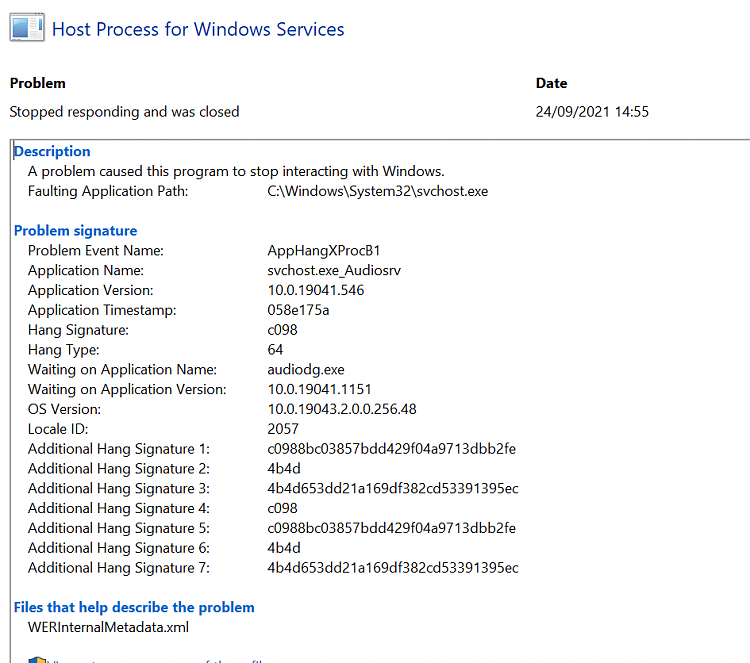


 Quote
Quote