New
#1
AE doesn't use my NVIDA GPU
I'm not sure if this is a windows or an AE problem, but I want to first make sure it is not a Windows 10 problem.
I upgraded my After Effects (AE) today. Now when I go to open AE I get the following message:
As the above image shows, for whatever reason, AE wants to use the motherboard Intel GPU. I have installed years ago a Nvida GeoForce 1060 card. I tried the button that said Fix, but it did nothing.
When I look at the Task Manager - Performance Tab it lists Intel GPU as 0 and Nvida GPU as 1 (see image below). Is AE not using the Nvida GPU because windows has it listed below the Intel GPU?
If the reason that AE is not using Nvida GPU because of the order it is listed in Windows, how do I make the Nvida GPU 0 and the Intel GPU 1?
Thanks for your help
p.s. As a side note, many moons ago the topic of both the Intel onboard GPU and an installed GPU Card like Nvida could be active at the same time. What Intel GPU couldn't do, the Nvida card took over. Not sure, that is exactly how it was explained at the time, but something like that. Is that true or do I have to disable the Intel GPU in the device manager, BIOS or both for Nvida to work?
Last edited by steveeyes; 06 Sep 2021 at 11:38.

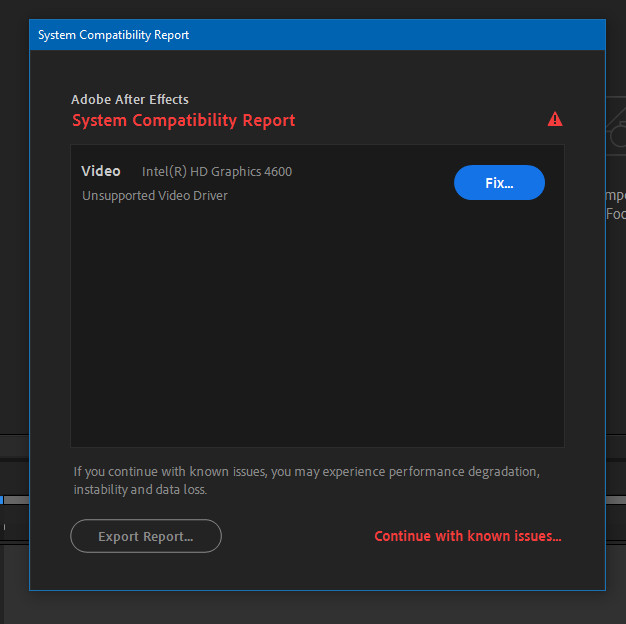
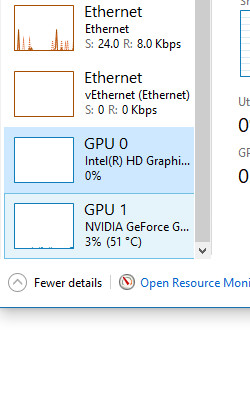

 Quote
Quote
