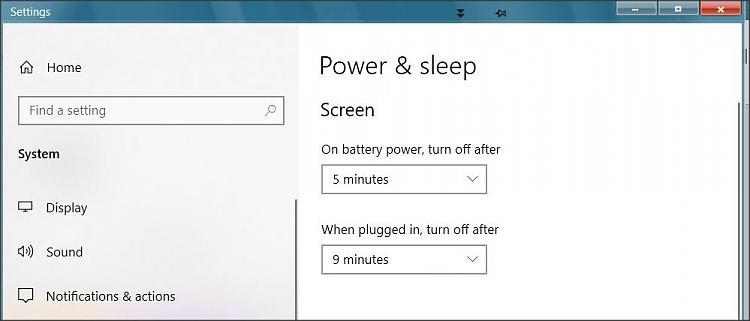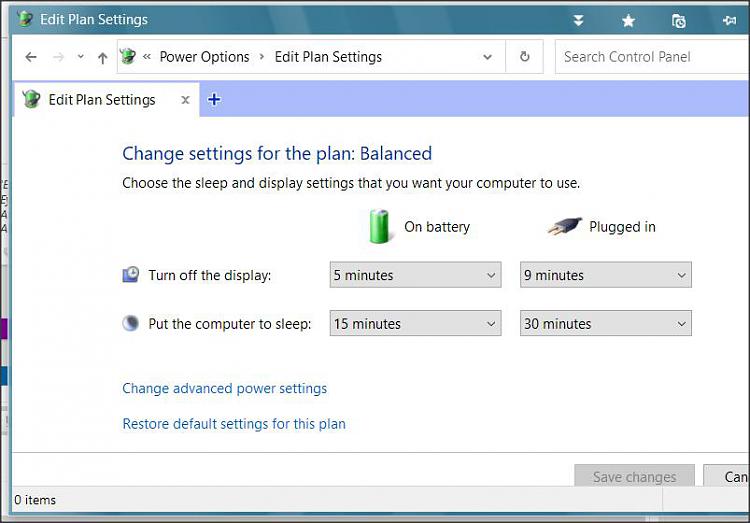New
#1
dark
screen goes dark
it goes dark by itself
its laptop
its not settings, already checked that
to be clear, it goes completely dark, doesnt dim, just completely blanks out, goes completely dark
what are the top 5-10 most common causes of this? so we know how to troubleshoot
is there a way to check if laptop is defective?
or anything inside laptop is defective?
should drivers be re-installed? why or why not? what would installing do?
what if laptop has a defective 'screen turn off' sensor?
like what if the os is turning off screen randomly because os is broken
how to fix that?
what are the various options and ways?
how do we know if its onboard graphics or indidivudal graphic card that is causing this?
is this sign computer gonna break? and drop dead soon?
to be clear, it goes completely dark, doesnt dim, just completely blanks out, goes completely dark
what are the top 5-10 most common causes of this? so we know how to troubleshoot
Last edited by helpfixcomputer; 01 Sep 2021 at 22:51.


 Quote
Quote