New
#1
Blurred font with GTX 660Ti 2GB
-
-
-
New #3
Significantly it is only the Epic Games client window, text and graphics.
The Title Bar of that and Windows Desktop Shortcuts, graphics, text etc is not affected.
So the obvious thing to do is uninstall the Epic games client and re-install it.
-
New #4
-
New #5
Wrong...how exactly. Everyone can examine your images and it is blatantly obvious.
Here are two cut from your own image, and the third from my Epic games client window. None of the 3 have been altered.
The 4th is a 300% zoom in of those.
Windows start Logo, and the similar logos just to the left of the Epic games search panel in the Epic games window.
Your manner is such that I'm out of this thread.
Attachment 343312 Attachment 343313 Attachment 343314
Attachment 343315
-
New #6
-
New #7
This had been an issue that surfaced around a couple of years ago and it is caused by Windows , yet was fixed by updated drivers released by Nvidia .
Nvidia cards that never received updated drivers since then due to being categorized as EOL are still suffering these symptoms till date .
The problem usually surface after a game changes resolution to a lower one then reset resolution to older one after exit resulting in older resolution blur in general but it is more evident in fonts .
Windows implemented some work arounds for example try typing "Fix Apps that are blurry" in Cortana where you will end up with a Settings window where you can toggle on : Let windows try to fix apps so they're not blurry

Also for desktop apps , right clicking an app and modifying its properties to this :
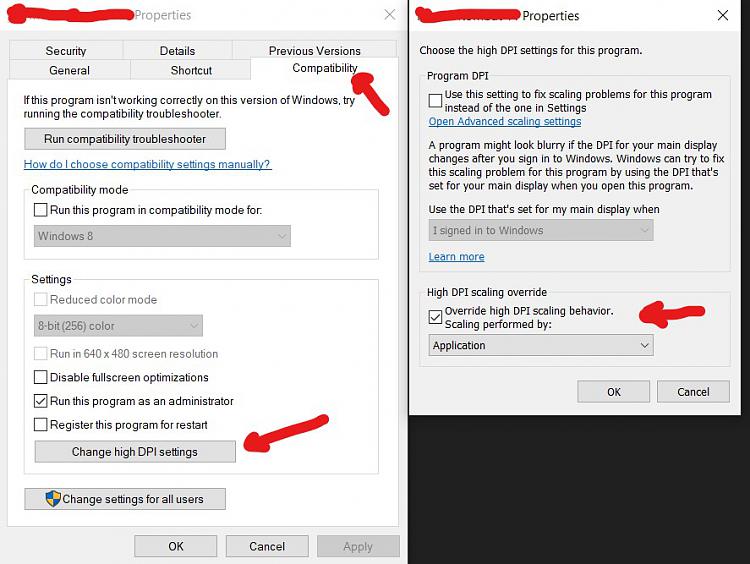
If nothing works , then try playing games in same resolution as desktop one to avoid scaling despite not being so much of a practical solution .
If this help you remember to rep
Related Discussions




 Quote
Quote