New
#1
Remove AMD Catalyst from Windows desktop right-click menu
If you have ever installed an AMD graphics card and then install the AMD Radeon Software you may see a new context menu option added by AMD drivers. I hated to see a new context menu option added by AMD drivers as it looks just plain ugly with its red icon and its too-wide appearance, but it is easy to remove it and I will show you how.
In case you don’t know what I’m talking about…
Step 1: Open the Registry editor by searching for registry editor in the search box or by pressing Windows key + R and type regedit and press enter.
Step 2: Navigate to KEY_CLASSES_ROOT\Directory\Background\shellex\ContextMenuHandlers\ACE
Step 3: Right click on the key “ACE“.and select delete and that's it! Alternatively, you can download these registry files run them to disable or enable back the ATI option.

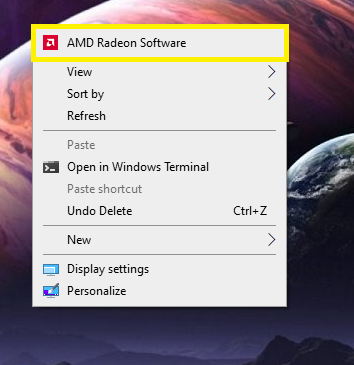

 Quote
Quote

