New
#1
Radeon Settings Version and Driver Version Do Not Match Error
When I click on AMD Radeon Software from the start menu I get the follwing error message "Redeon Software and Driver version do not match . Please try again after updating to the latest version." I have followed the instructions found here to try to resolve the issue and I still get the same error, any help in resolving this is appreciated.
Windows Version: 21H1 (OS Build 19043.1083)
AMD Software Version: Unknown since I can't open the software
AMD Driver Version: 27.20.21003.8013
GPU: AMD Radeon (TM) R5 Graphics
CPU: AMD A9-9425 Radeon R5, 5 COMPUTE CORES 2C+3G (2 Cores)
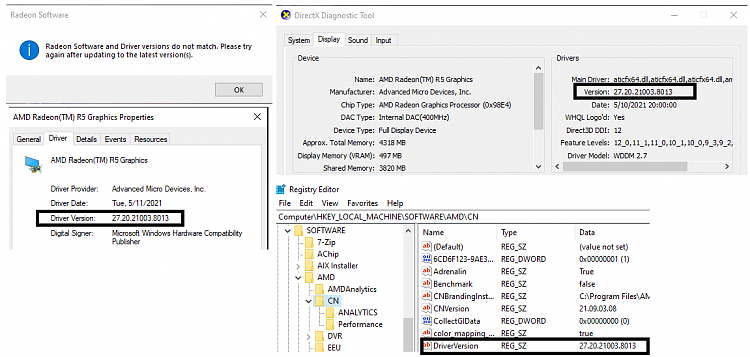


 Quote
Quote