New
#1
Microsoft 4K Wireless Adapter store says own app but I can't install?
I know it sounds dumb, but i can't find the software on my computer to up date. The wireless display is installed. When you plug this adapter into the PC, your just connecting the USB not the HDMI too? In the first pic when I try to add the device it won't add no software.
3rd photo I can't find on my computer this software or how to download it? I found this pic online.
I should say the store says I own it but I can't install it? I have tried clearing store cache, resetting the adapter etc
Really Really annoying!
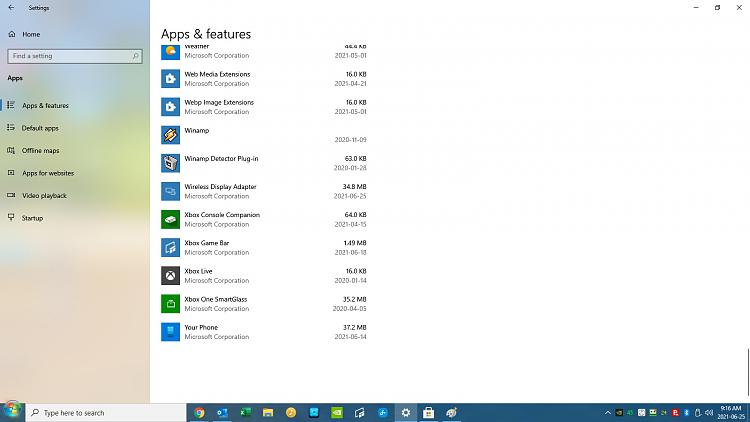
Last edited by Canadianguy; 25 Jun 2021 at 13:09.

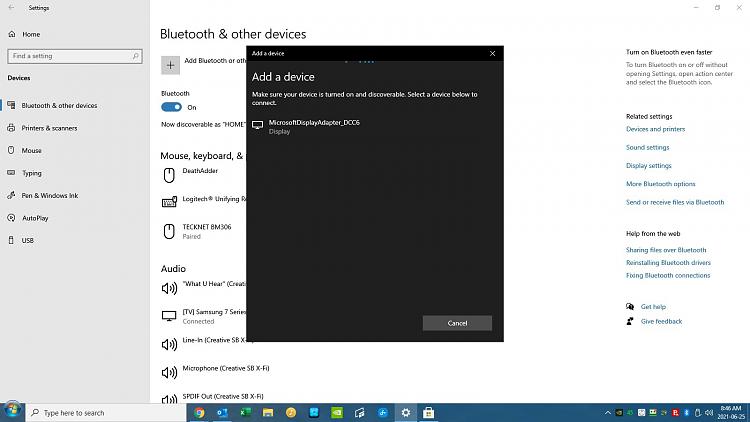
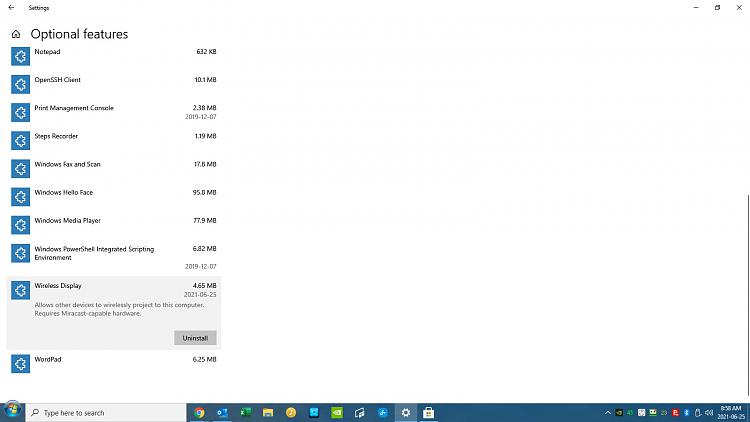
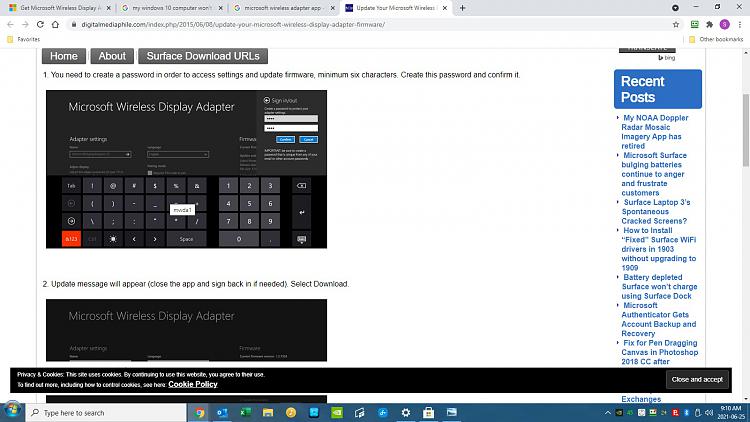
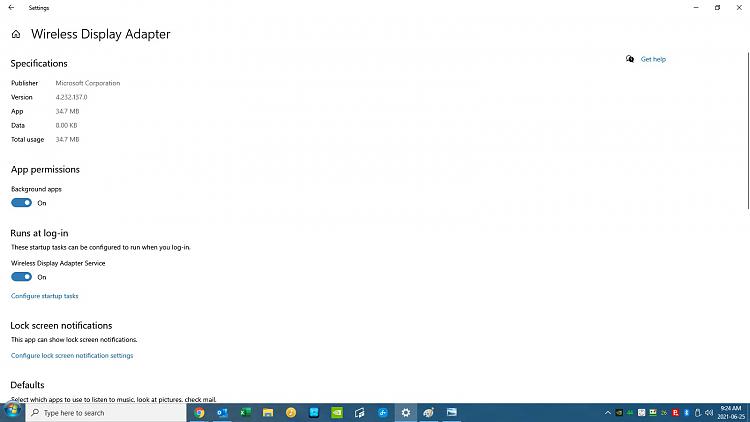

 Quote
Quote
 verviewtab
verviewtab