New
#1
Graphics corrupted in UWP apps, but not traditional apps in Windows 10
I'm having an issue where text and graphics are corrupted in Windows 10 apps such as Settings, Microsoft Store, etc. (ie, UWP apps), but not in traditional Windows programs.
This is on an Intel Q33 Express graphics chipset (WDDM 1.0 driver - v. 8.15.10.2697). This is on a HP Compaq Pro dc5800 SFF with a Core 2 Duo E6550 @ 2.33 GHz. Windows 10 1909 (build 18363.1533).
Here are examples of the corruption (this happens on the monitor and in remote connections like RDP or TeamViewer):
Any idea of how to resolve this?
- - - Updated - - -
For what it's worth, Windows upgrades fail past 1909 (for example to 20H2 or 2004). If I try to force it via the Windows 10 Update Assistant it get's through the first reboot and then stops and undoes the installation, rolling back to 1909.


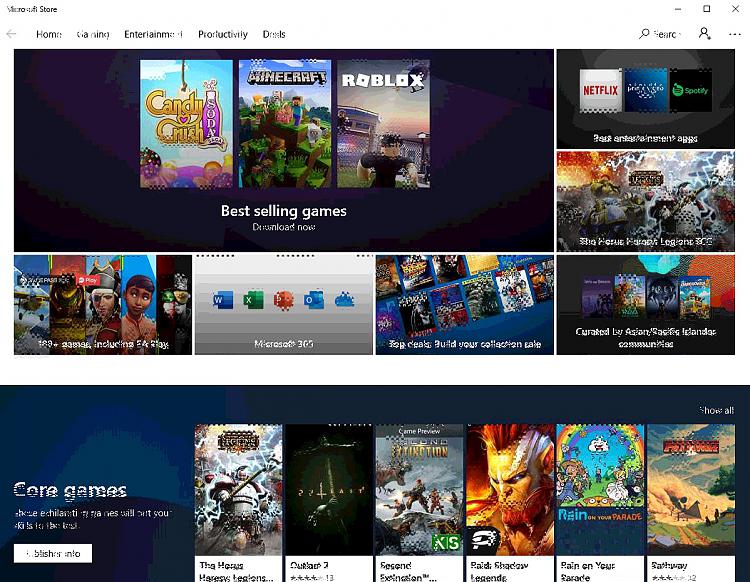

 Quote
Quote