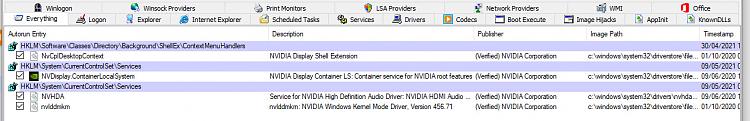New
#1
How Do I Stop Nvid Drivers Loading??
As per my other thread, the machine i do my art on is really bugging me, as it's acquired this issue of the nVIdia Control Panel settings not being kept. i eventually found old drivers on the net, put them on, and all was fine until it turns out the drivers have been updated and the Control Panel updated to a new version that has this glitch.
The annoyance is, i have Win Updates "download other products" etc all set to "off", and i didn't have GeForce Experience installed, which is the nvid side of auto-downloads, so i'm told. So, where is this checking and downloading coming from, because i get no warnings or notifications, and how do i stop it??
TIA


 Quote
Quote