New
#1
Blank area at top of some programs when displayed in Maximized mode
I asked this question back on July 2020, but have updated it and am reposting in hopes that someone knows a solution. Others are experiencing the same problem.
The problem manifests itself as a blank area at the top of a maximized window. It occurs
- Only for certain programs (Notepad, Intel Graphics, Thunderbird, Firefox, Macro Exchange Pro32, VLC Media Player, Irfanview)
- Not for other programs (Word, Excel, Outlook, Powerpoint, Notepad++, PDFXchange Editor, Jarte, Mathcad, Visual Studio, Macrium Reflect)
- Only when the window is displayed in Maximized mode on whichever monitor is designated as primary on a dual-monitor system
When it occurs, clicking on the program's menu items does nothing, and if, for example, the X at the top right of the screen is clicked, it closes not the affected program, but rather any program underneath it.
The only way I've found to cure the problem temporarily is to reboot the computer. How long it takes before the problem recurs is variable. For example, I was free of the problem for over a month until 2 days ago. Now it's occurred 3 times in the span of 2 days.
I've seen various suggestions for curing the problem, but none have worked. For example, one person suggested using Task Manager to "end task" of dwm.exe. This works for an already-opened program, but if the program is closed and reopened the problem comes back.
This problem has been plaguing me (and others with dual monitors) for over a year. Any suggestions?
System: Windows 10 Home 2009 64-bit; Intel Graphics 630 card
[I wanted to reduce the size of these screenshots & display them side-by-side, but double-clicking them does not bring up a screen for adjusting size, as I was told. If someone can tell me how, I'll reduce them.]
Windowed_________________________________________________________________________Maximized
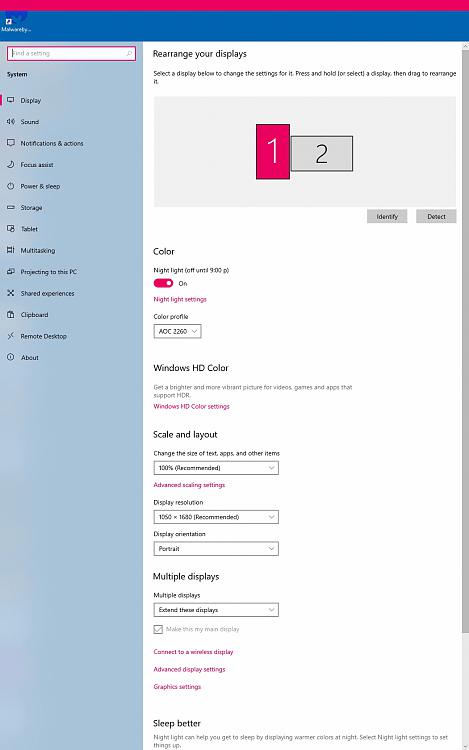





 Quote
Quote