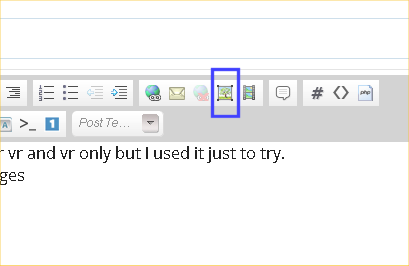New
#21
If your computer can't see the screen, then remote desktop won't be able to either.
If you HAVE another computer, you need to tell us.
You Best Buy computer has to have a screen, before you can share it.
One of the best ways to fix a problem like this is to switch parts with another computer, so we KNOW if all the parts in your Best Buy computer are working.
Another way to fix corrupted drivers is to reinstall Windows 10.
Windows 10 comes with a bazillion generic drivers, which the computer can use until you fix the video card driver.
There's other things we can do as well, but we need to have an image on the screen to do them.
What you have is what we call a "black screen" (no image).
90% of the time this is a hardware problem. Like...
Bad cable, bad monitor, bad power supply, bad video card, loose RAM...



 Quote
Quote