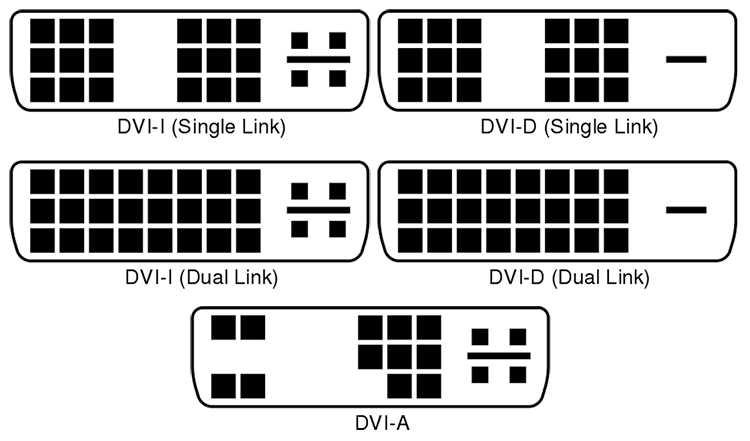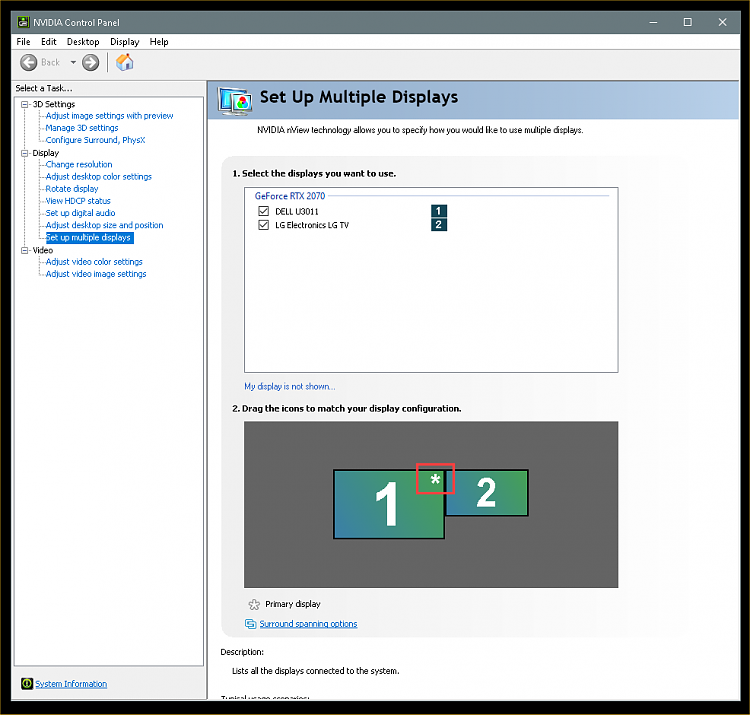New
#1
Cant make monitor main priorty.
I have just installed a new graphics card:-
GT710-SL-2GD5|Graphics Cards|ASUS Global
I have my main PC monitor connected via VGA and my TV across the room with HDMI.
The problem is that the TV shows the boot-up image first before my monitor, although its not a big issue it is if i want to go into BIOS as it shows it solely on the TV and not my monitor so i cant see what's going on.
Ive tried to make my Monitor priority but each time it boots the TV just before the monitor.
I have this MB:-
officialsite
I was wondering if i cant get the above to work but if not then this MB has a HDMI output on it and thought i could use this as an output also but when i use this slot on the TV nothing shows.
My old card was this one and worked perfectly fine to show on monitor and TV but have the monitor as the priority;-
EAH4350 SILENT/DI/1GD2 | Graphics Cards | ASUS India
Any help greatly appreciated, thank you.


 Quote
Quote