New
#11
Problem with horizontal lines across screen on boot
-
-
-
New #13
If that is correct then you can ignore any driver [in fact, any Windows factor at all] as being the cause.
I have had Dell laptop displays that have had lines across them but they have always persisted in Windows as well.
Is your Bios up to date? Go to Dell support, enter your Dell Service tag and check. Here's an example -
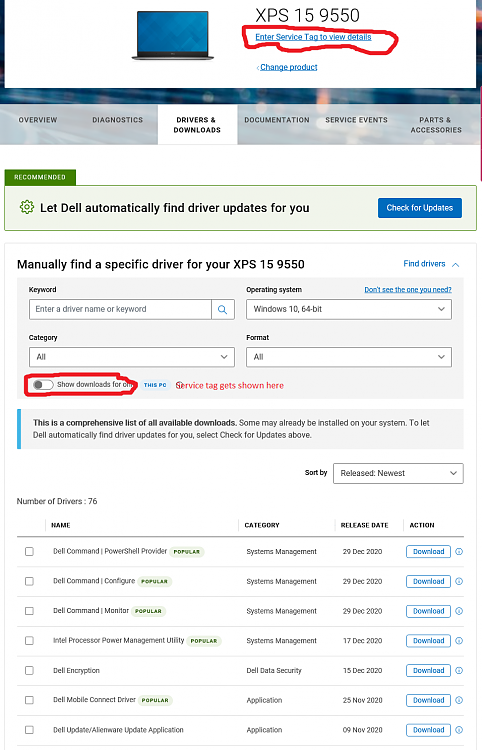
Check that the SortBy is set to newest first.
- Look down through the list until you find the first Bios entry. You can check its details by clicking on the down arrow on the right-hand side of the entry.
- You can check your existing Bios version. In any PowerShell or Command prompt window***, enter
and look in the first page [summary results].Code:msinfo32.exe
*** Right-click on the Start button & choose Windows PowerShell
You could check your Bios for any reference to an incorrect display type but I really do not expect that to be relevant.
- Reboot
- As soon as the Dell logo appears, press F2 repeatedly until you see an acknowledgement or the Bios starts to open.
- The names of Bios sections vary but [using my own Bios' terminology] check
General, System information, Device information - Video controller and the other entries I that section [compare them to the names used in your specs, purchase documentation, Dell support list of driver updates]
- Video [mine just has a brightness adjustment there and that would be no use to you]
Denis
-
New #14
Will try the battery suggestion and see what happens. Thanks.
Not sure what you mean by POST? As far as I can tell (since it's not my machine and the user's memory and observation powers aren't always spot-on), it starts soon after the machine is switched on. It is set up to offer the options of booting to Windows 10 or to Safe Mode, which stays onscreen for 20 seconds. He believes it has appeared onscreen while this message is displayed, and afterwards, but always disappears before the log on screen picture appears.
Does this mean it's during BIOS activity?
-
New #15
And have a think about why, "It is set up to offer the options of booting to Windows 10 or to Safe Mode". Was this set up deliberately or is the computer forcing the appearance of that choice?
Denis
-
New #16
-
New #17
POST is yet another acronym---Power On Self Test---or "newspeak" if you prefer.
It is the process of checking hardware,e.g. memory,during the motherboard launch,prior to Win 10 being activated.Anything happening in that period excludes Win as the culprit.
Which is why the questions concerning the bios operation.Post 1 is a little unclear on that subject.
-
New #18
I had a similar problem on my Dell laptop which was due to the GPU cable between the motherboard and display which had worked looses at the display connection due to a partly broken hinge. I fixed the hinge and reconnected the cable using Dell's free online service guide but had to completely disassemble the laptop to do so.
-
-
New #19
I have pretty much the same problem on a Toshiba Laptop with Intel HD Graphics 4600 iGPU.
Looking at my notes this goes back to late 2018 the driver at the time(from Windows updates) was 4549, Windows 10 version was 1809. I rolled back from 4963 which was installed(from Win updates) around the same time to no avail.
It has changed from part screen with an apparent drop in refresh rate, to full screen corruption which it is now for around 5 min.
It only occurs on some bootups/Power on, it does work perfectly all day when the screen clears, no problems.
If you power down for a short time it never happens at all.
"The lines only stay onscreen for a second or two, and always disappear before the login screen appears."
"I'm looking for advice - as simple to follow as possible please - on how to check this out further."
You are lucky yours is only a second or two. I would not worry about it, carry on.
I suspect Windows, recent versions of, Intel graphics driver. Sleep/Hibernate low battery capacity may come in to this, in some unknown way.
What exactly I do not know.
I have studied boot logs, Event Viewer items, changed Shut down/power on, fast/slow startup options, etc, considered/looked in to everything in the previous posts, but have yet to suss what exactly is the problem.
Only know it is during the startup processes as when it happens varies when using Fast Startup it appears when it gets to the Desktop, with slow Startup it is during the Login screens.
-
New #20
Okay, picking up on a number of comments, this is the situation so far:
The LCD selftest didn't show any problems.
The driver is the latest one.
The bios has been updated to the latest available.
The laptop has a 'Safe Mode' option in case it's ever needed; we put it on there following one of Brink's tutorials.
It is very difficult to monitor this issue as it is intermittent. For example, after running the LCD selftest the lines were not seen the next few times the laptop was switched on. We did finally manage to record the lines, and I am attaching a screenshot.
This time the lines only show once, briefly. I have seen them show several times on other occasions. And I have been told that one time the lines appeared when the Windows login screen appeared - but only once.
The laptop is slow to boot up, though the time varies a bit. It is a few years old now. Don't know whether either of these would make a difference.
What hasn't yet been tried is removing the battery, which will be the next option, before removing the motherboard circular battery.
Any further suggestions would be welcomed.
Related Discussions



 Quote
Quote