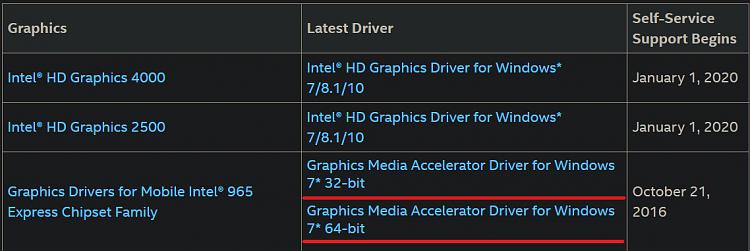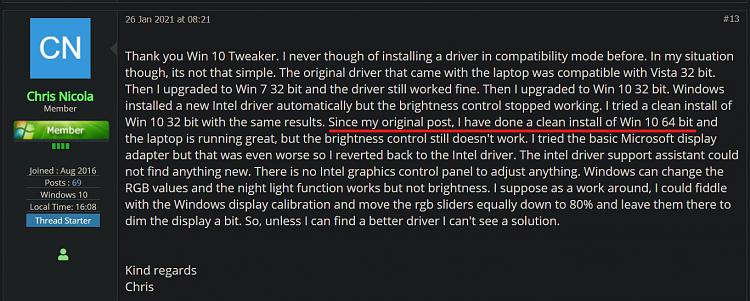New
#11
You're welcome Chris.
Some questions for you...
I trust that all functioned properly previously to the Windows 10 upgrade, no display or brightness issues?
And this was an upgrade as apposed to a clean install?
You haven't installed the display driver as it is still the same driver as the previous OS?
If your answer to all these questions is yes, I have an idea.
Download the latest driver if you haven't already. Like this one.
Before you start, it would always be a good idea to create a restore point and an image backup using Macrium Reflect or similar program.
Find the display adapter in the device manager, delete the device, including the driver and reboot.
Locate the driver file you've downloaded, right-click and select Troubleshoot compatibility.
Select Troubleshoot program
Select the program worked in earlier versions of Windows...
Last edited by W10 Tweaker; 24 Jan 2021 at 16:48.


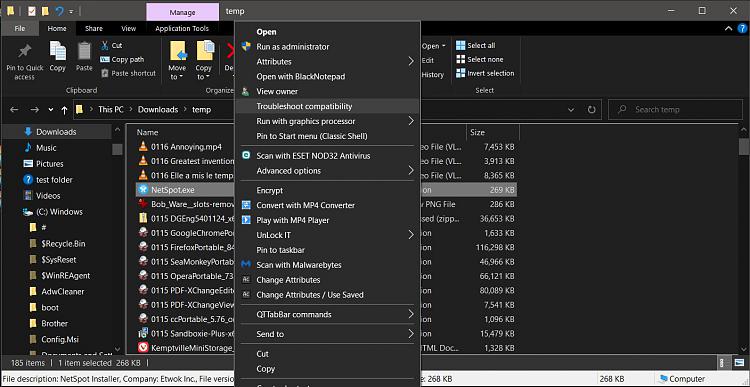


 Quote
Quote