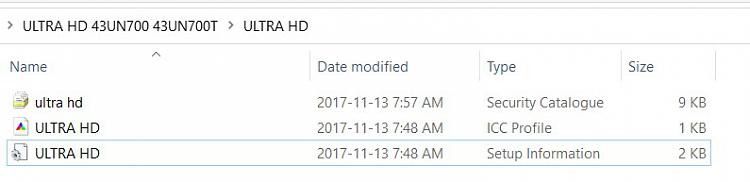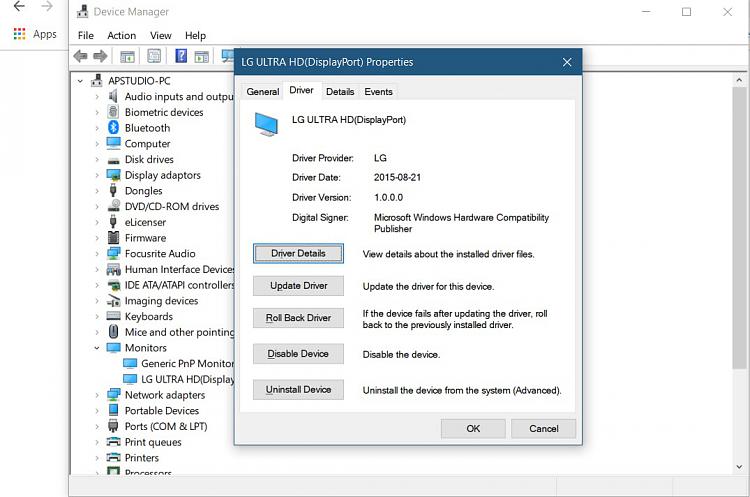New
#1
How do I install new LG 4K Monitor drivers???
Hi, I have 2 monitors set up that the NVIDIA panel correctly identifies by brand - HOWEVER, Windows 10 Device Manager still shows them as Generic PnP Monitors with the 2006 Microsoft drivers.
This was brought to my attention because I just installed a new 4K LG Monitor and downloaded the 2021 drivers from their website. There is no executable in the .zip So I just tried updating the drivers manually pointing to the files in this folder and Windows keeps telling me that the drivers are up to date as the best Generic PnP Monitor drivers...
So not only is the Device Manager still showing me the monitor(s) as Generic PnP but also keeps showing 2006 Microsoft drivers.
How do I install the LG specific drivers?? (Once this is solved I'll likely have to do the same for the 2nd monitor)


 Quote
Quote