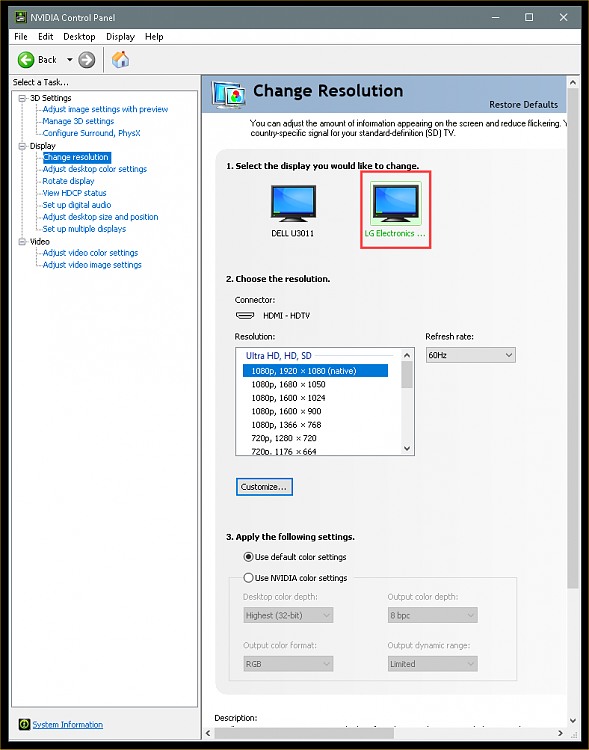New
#1
Help finding and adjusting resolution?
Hi, I'm using nvidia quadro 4000. My secondary monitor is an Emerson 32" LC320EM2, and I'm having a hard time finding the proper resolution for it. Online searching says its 720p resolution, but neither of the two provided 720p's are right. Another search result says 1366x768, but that is both stretched and cutoff. All default options either cut things off, leave black bars, or scale improperly.
With my other system's graphics card (Intel HD Graphics 3000), I was able to scale the vertical and horizontal by a percentage, such as 85%. Is there a setting like this in the Nvidia Control Panel? (pictured in screenshot) I'm okay with fudging with things like this.
Any help or ideas would be appreciated. Thanks. I wasn't sure if this best fit in general, hardware, or graphics card forum, so please move this if there's a better fit.
Windows version number: Version 2004 (OS Build 19041.685)


 Quote
Quote