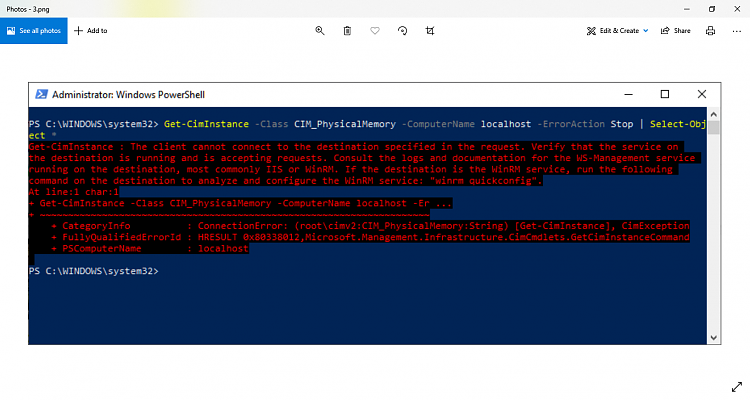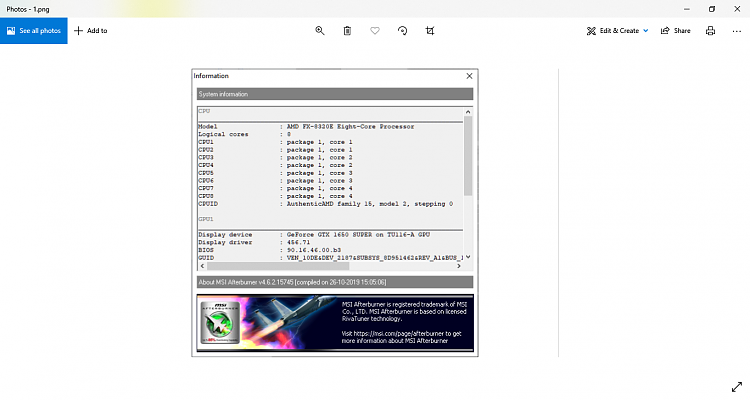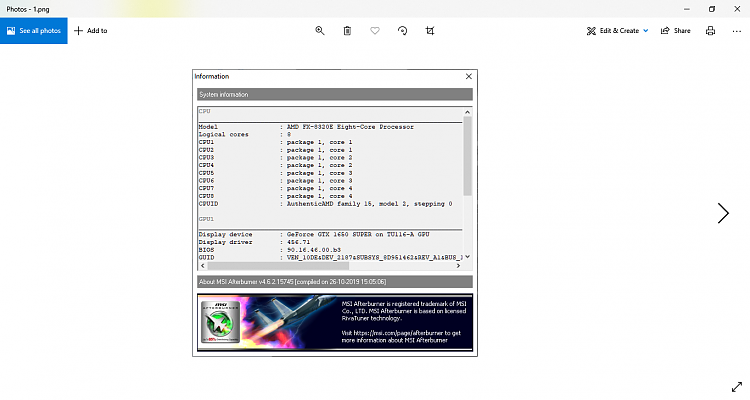New
#1
Wrong Graphic Memory Clock
Hello everyone,
I have notice that my Maximum Memory clock is 6000mhz rather than 12000mhz according to Passmark.com benchmark. No matter what l do, memory clock does not go over 6000mhz. I have MSI GTX 1650 Super Ventus XS OC Edition.
Please help me figure out this problem thx. I suspect that affect my fps. Last but not least, graphic card does not show RPM speed of fan operating. thanks
- - - Updated - - -
I forget to mention that Graphic card its been always like that and OS build is 19041.572


 Quote
Quote