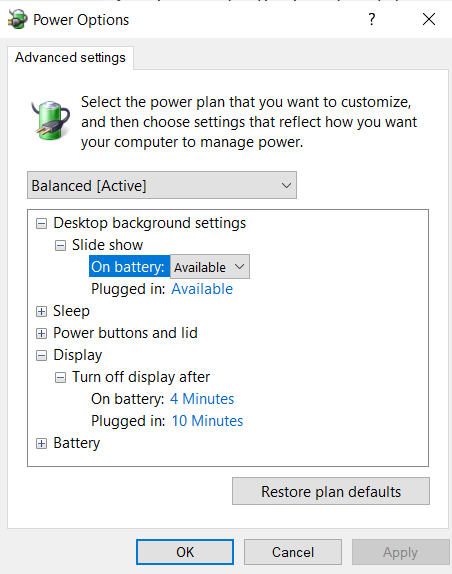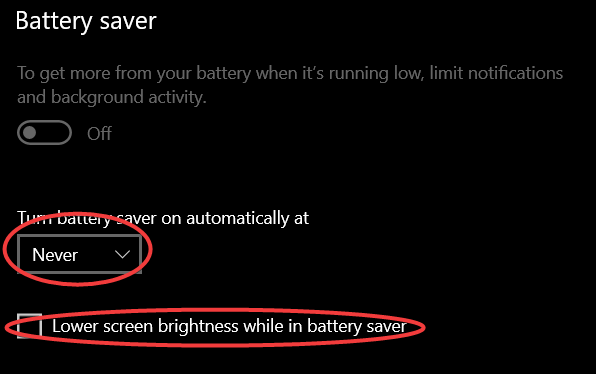New
#1
Display dims on battery power, even when fully charged.
Hi All,
An annoying problem here, can you please help me.
My laptop display dims on battery power, even when fully charged. Every time I need to readjust the brightness. I went through the settings I could not get the setting where we set brightness for Battery and Plugged-in separately. I searched through all the Power Options. Probably it is a new upgrade from Microsoft.
Something like this:
I could not find this in my settings.
I am on version: Windows 10 Enterprise version 1903 (OS Build 18362.900). On a Thinkpad T14s Gen 1. Ryzen 7.
Can I go under the hood and do something about this automatic brightness switches.
Any quick help will be greatly appreciated.

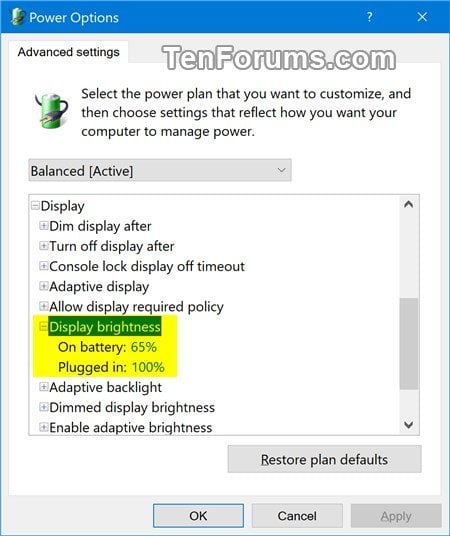

 Quote
Quote