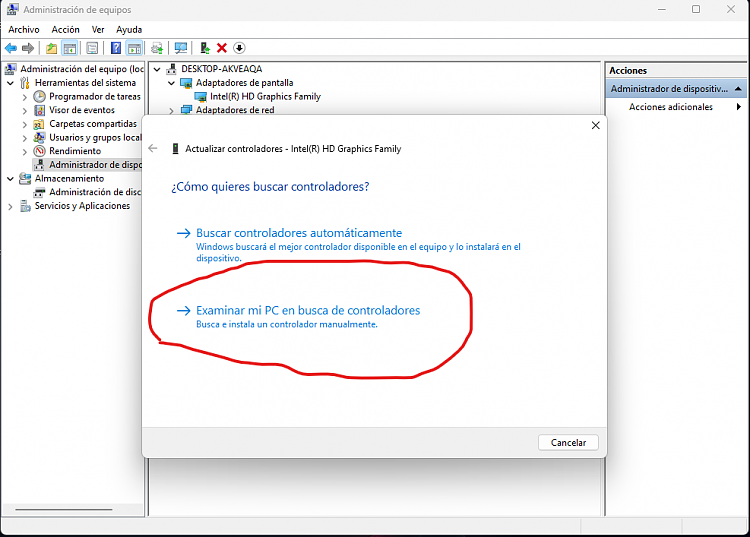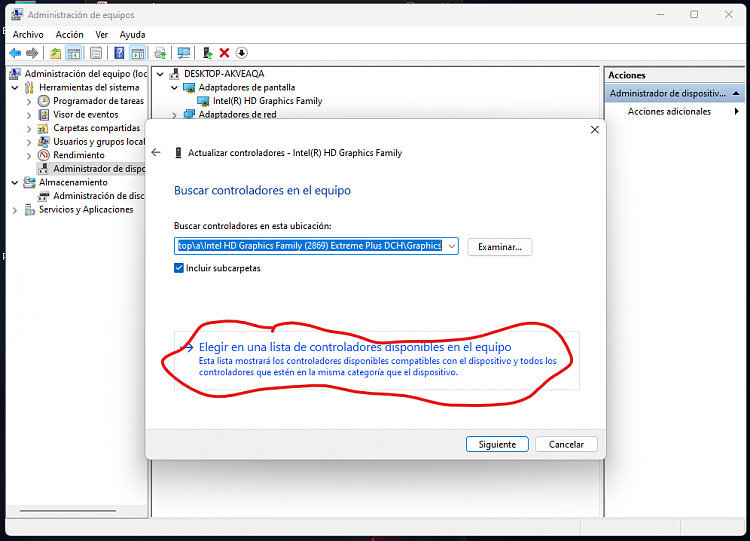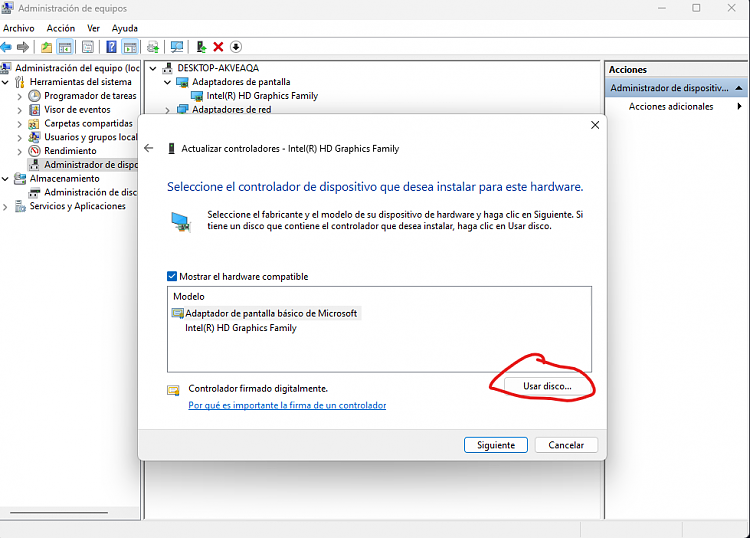New
#91
Welcome
Of course a big thanks to nIGHTmAYOR for these drivers - they are great and work wonderfully.
I am using Windows 7.
There is only a problem with firefox. Chromium based browsers have video acceleration, for example, you can watch fhd video on YT on such old hardware. You can see this perfectly in GPU-Z. Firefox, on the other hand, does not use acceleration at all. This is what I found in about:support
I tried various tricks found on the net with firefox falg, but nothing works. I would like to use firefox, first of all not to support google :)Code:Blocked for your graphics driver version mismatch between registry and DLL. BLOCKLIST_FEATURE_FAILURE_MISMATCHED_VERSION Mismatched driver versions between the registry 20.20.7.6464 and DLL(s) 8.15.10.2869, reported.
Any idea how to mod the modded drivers? Registry editing, dll file editing?
I've read the forum threads and found no clue.


 Quote
Quote