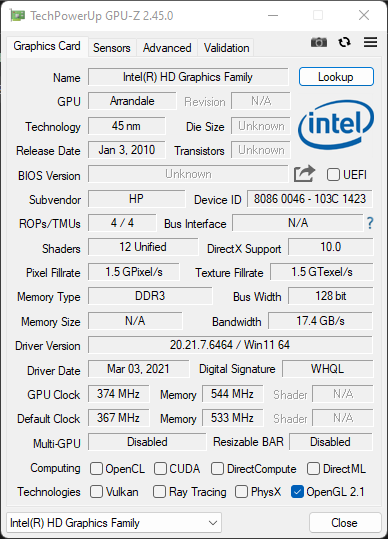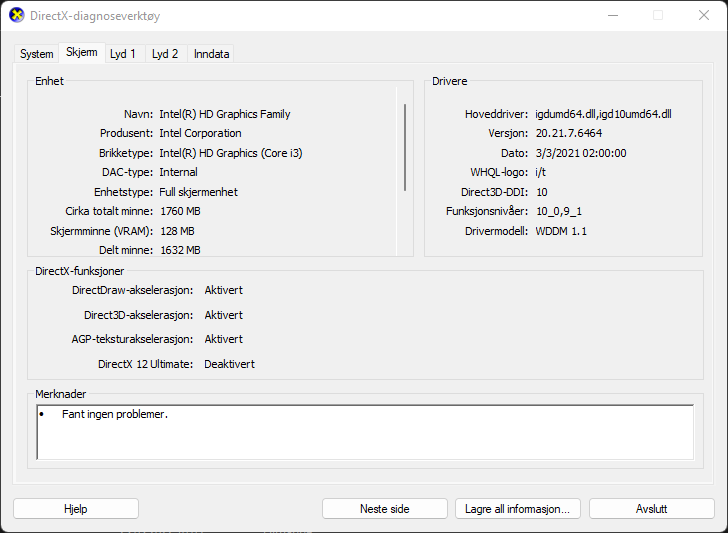Right. I did not have much time, but I carefully researched the behavior and possibilities of installing the mod. drivers on my three laptops that have same configuration - Intel Core i3 350M processor.
1. I successfully installed this driver on Windows 11.
2. On Windows 10 i had an error in dxdiag like the guy above, and the system interface works with the help of a CPU, it feels like a regular basic Microsoft video adapter.
3. On Windows 7 i could not install that mod. driver in any way.
On Windows 11 you just need the original driver (of any version), after that you can install (over) the already modified driver without problems. I didn't forgot any "Test mode", disabled driver signature etc btw.
GUI effects, YouTube video acceleration and games work well, such as Intel Graphics Control Panel. Haven't noticed any instability yet.
Other methods like "installing an old device" by .inf-file, and updating the driver from a folder in the Device Manager do not work on any of Microsoft Windows versions.
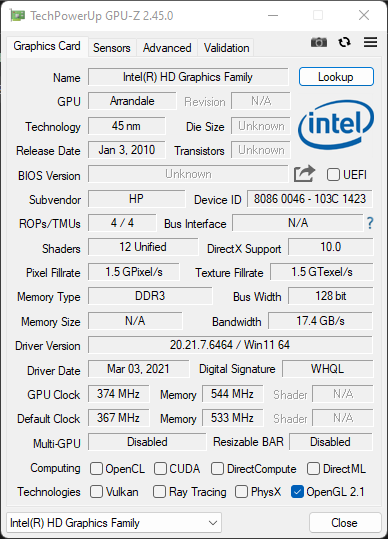

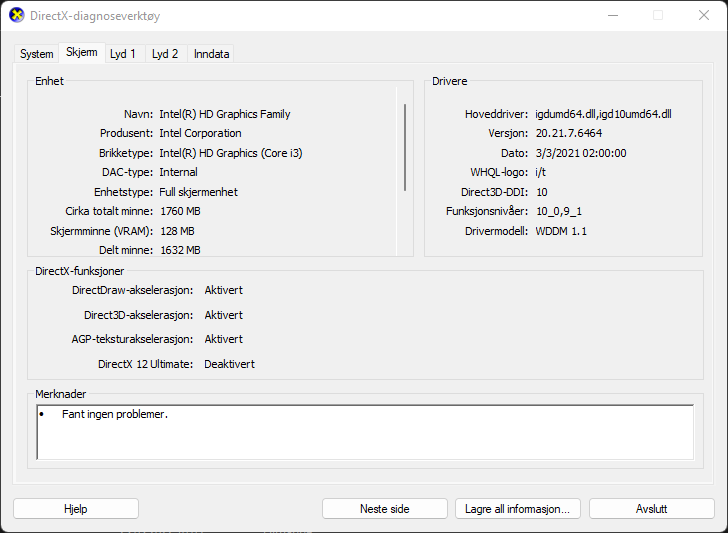


 Quote
Quote