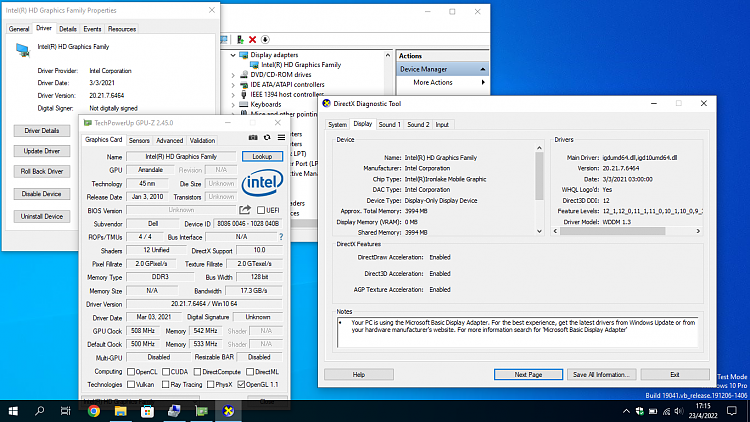New
#71
Custom Driver : Intel GMA 4500 M / MHD Extreme Plus 2 - by nIGHmAYOR
-
-
-
New #73
-
New #74
-
New #75
-
New #76
I do know what's x86 and x64. I was just saying, he is using 64 bit and it's strange the issue is present for him.
Also, the first thread is a bit messy to read, which is why I had no idea. You could have simply added [x64] in the thread's title and put some requirements in the thread well highlighted.
-
New #77
The driver works fine on laptop with Core 2 Duo SL9600 processor and Intel GMA X4500MHD card, running Windows 11.
I noticed a graphics boost in office tasks, as well as when scrolling. In the game, there is a less crap anyways tho
-
New #78
I managed to installed the driver on i5-560M, there are no warnings or errors but the driver doesn't work, there's no acceleration, sleep button missing, etc.
In device manager the driver shows correctly(name, version)
Is there anything I can do or it just doesn't work on this cpu?
-
-
New #79
I have modified version 2.1 so it would support Intel Core 1 GPUs , and few confirmed it is working fine , now your issues are vague , what do you mean there is no acceleration and sleep button missing and what in particular do you mean by etc ?
Please provide screen shot of the driver property(ies) > Driver Tab from Device Manager , then screen shots of all your issues .
-
New #80
Related Discussions


 Quote
Quote Hopefully someone else can help.
Hopefully someone else can help.