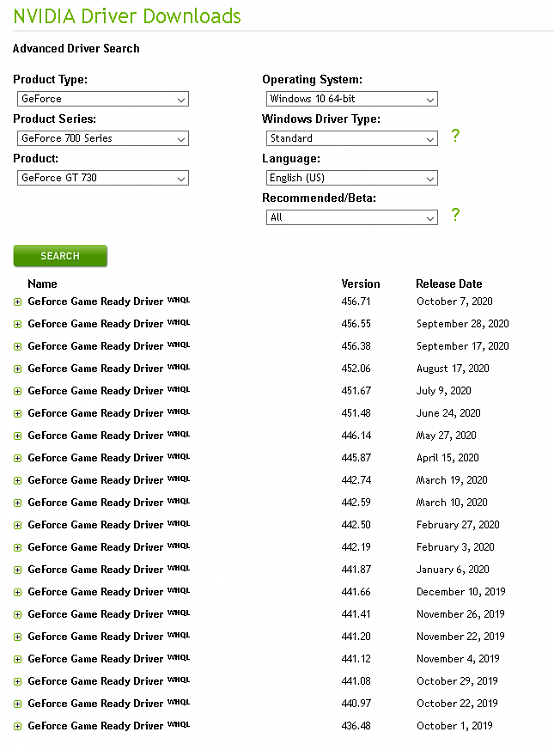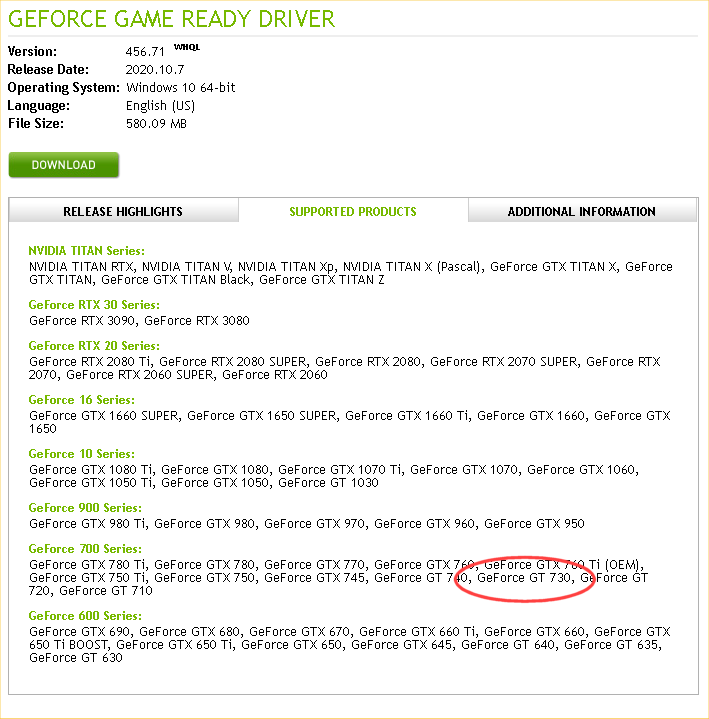New
#1
Can't install Latest Nvidia Driver
Hi,
I'm having a problem installing the latest nvidia driver (456.71) on a clean install of Windows.
System specs are:
- Dell Precision T1600
- Windows 10 x64 version 2004 (build 19041.572) All updates applied.
- CPU: Intel Xeon E31270 @ 3.4 GHz
- 16 GB DDR3 RAM
- Nvidia GeForce GT 730 (Windows installed driver version 388.13)
I downloaded the driver from Nvidia and double clicked to launch. While doing a system compatibility check, I receive the message, "NVIDIA installer cannot continue. This NVIDIA is not compatible with this version of Windows. The graphics driver could not find compatible graphics hardware."
- I have tried unininstalling the windows installed nvidia drivers using DDU in Safe Mode as outlined here:
https://www.nvidia.com/en-us/geforce...-with/2196734/
I was NOT connected to any networks when I then tried to install the new driver.
- I also tried modifying the nvaci.inf file as described in this video:
How to fix NVIDIA installer Errors(is not compatible and could not find compatible graphics). - YouTube
The problem with that was, I could only modify the very first line the video told me to. All the following lines to be modified did not exist.
So, I'm at a loss. It would be really nice to have this old machine completely up to date. Thanks in advance for any help.


 Quote
Quote