New
#91
Hey, Nightmayor.
I went to work and upgrade one laptop for sale.
It has an first gen Intel Core i3-330M CPU with integrated graphics - Intel HD Graphics Arrandale.
I installed all the drivers, but there was a big question.
Which driver for HD Arrandale is really the latest? 2993 or 3268?
It can be found on the Driveridentifier where the ID of my GPU device - matches.
Thanks
You can look here: Intel(R) HD Graphics driver free download for windows - Hewlett-Packard - HP ProBook 4320s
I have Device ID too:
PCI\VEN_8086&DEV_0046&SUBSYS_1423103C&REV_12


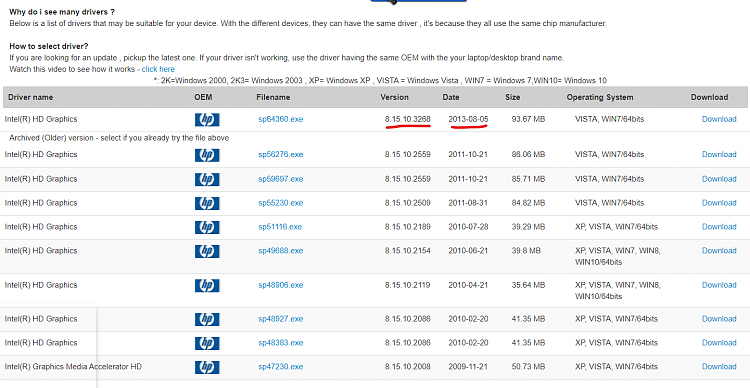
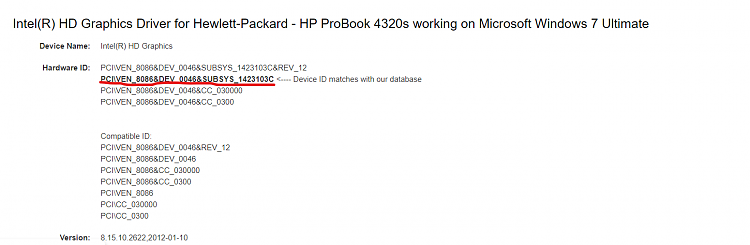

 Quote
Quote

