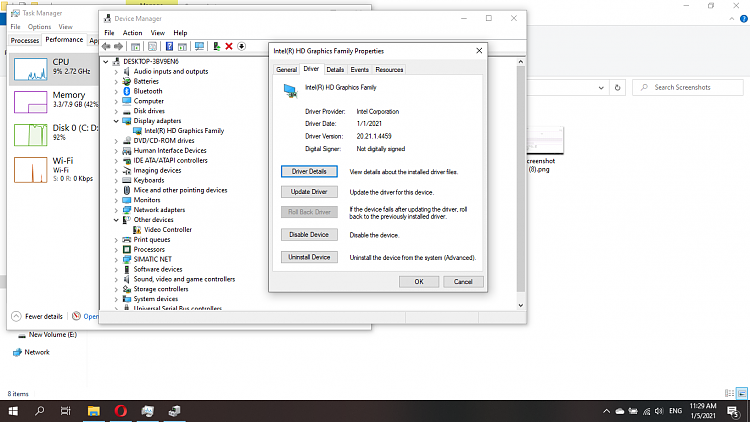New
#31
Custom Driver : Intel HD Graphics 2000 3000 Extreme Plus -by nIGHmAYOR
-
-
New #32
-
-
New #34
-
-
New #36
-
New #37
-
New #38
I'll think about it.
In the meantime, Ill go install this driver on another laptop with i5-2540M processor
- - - Updated - - -
Yeah everything works there, better performance
I removed modded driver with ddu and installed yours
When will I be at home, I will try to achieve the correct installation
-
-
New #39
well if you were able to do post your experience on the how to so others may benefit .
-
New #40
i can't get it to work, so just let be like that, its working well then
Related Discussions


 Quote
Quote