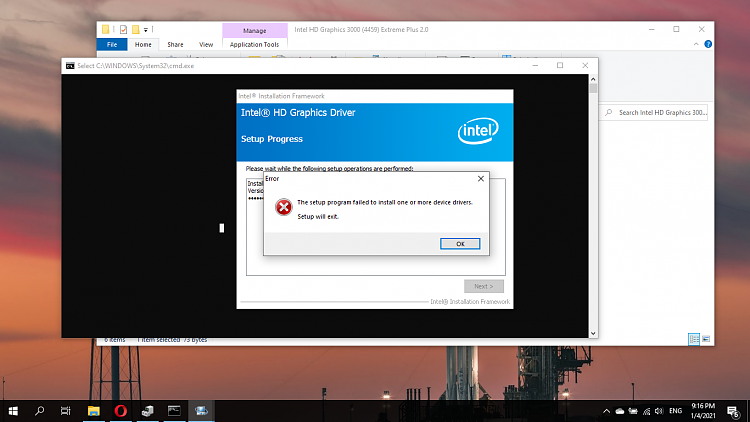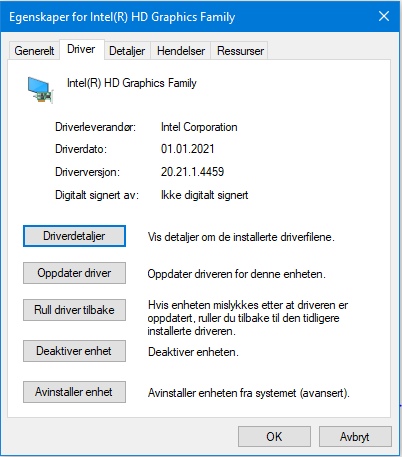New
#21
Failure to register a DLL is usually a "Permissions" problem , either caused by group policy inflicted by the place you work in or maybe an antivirus or corruption in windows installation , try running cmd as administrator then run command SFC /SCANNOW , if it finds nothing do try Windows Repair (All In One)
Last edited by nIGHTmAYOR; 02 Jan 2021 at 13:19.


 Quote
Quote