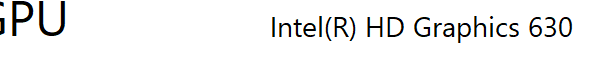New
#1
HDMI Multiple Monitors Vexation
I am developing a multiple monitor system. My computer has a single HDMI port so I will need to purchase a splitter of some sorts. I have become lost in all the jargon, technical specifications, and the wide range of prices.
Here is my rough outline: one to three additional monitors with each having the capability of independent rotation between Portrait and Landscape; independent zoom; maximum resolution for fine print text; and last but not least, I wish to place independent content on each, not just replicate the content on one multiple times.
Thanks for any suggestions and recommendations.
Last edited by mikeincousa; 02 Oct 2020 at 20:51.


 Quote
Quote