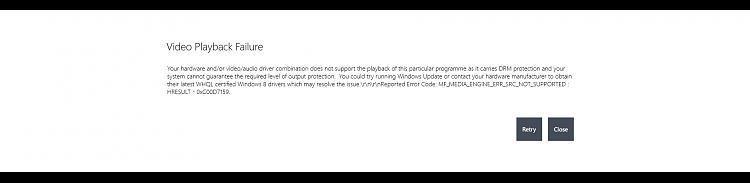New
#1
Problems with latest Nvidia Geforce drivers and DRM?
Has anybody else noticed problems playing DRM content since updating to the latest Nvidia Geforce v456 drivers?
A few catch up TV programs I use now refuse to play anything due to DRM errors. I see Nvidia released a new driver today and I have tried that but I have the same issue.
Also, if I go into Nvidia Control Panel, it says my display does not support HDCP. I'm sure it should do. Has anyone else got this issue?
Thanks


 Quote
Quote