New
#1
Second monitor detected but blank
Product: HP ENVY All-In-One 27-B1XX
Operating System: Microsoft Windows 10 (64-Bit)
I have a second monitor connected to my all in one desktop. It was working fine till recently start to blinking
but now it's black
The second monitor is showing in my device manager and display setting
I have tried to update the graphic card
I have tried to use the monitor on another computer it's working fine and the HDMI cable as well
When I start the computer the second monitor shows the HP logo but once the windows starts it show HDMI Signal:Inactive and then it goes to sleep
System info:
System Model HP ENVY All-in-One 27-b1XX
Processor Intel(R) Core(TM) i7-7700T CPU @ 2.90GHz, 2904 Mhz, 4 Core(s), 8 Logical Processor(s)
Installed Physical Memory (RAM) 16.0 GB
Nvidia Geforce GTX 950m driver
Please help
Thanks


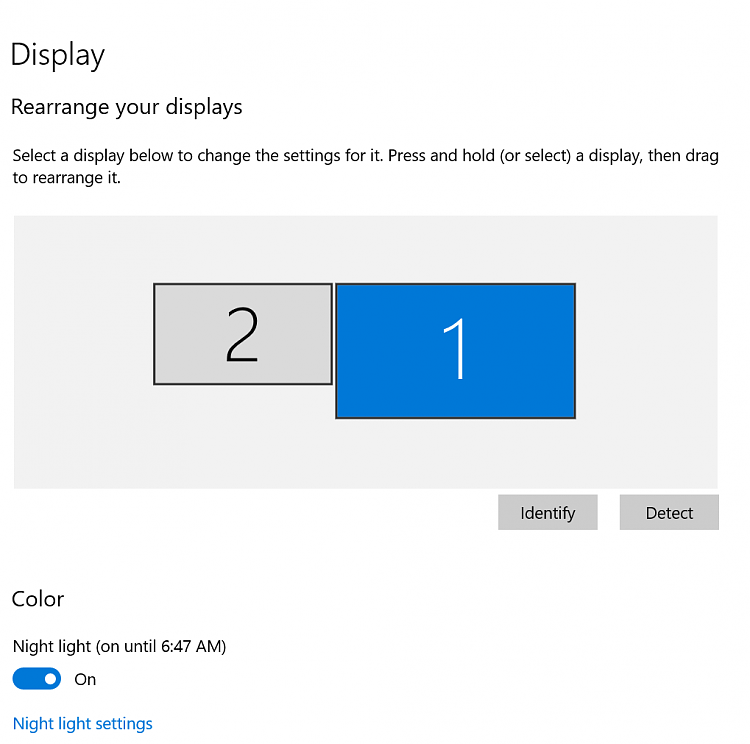

 Quote
Quote