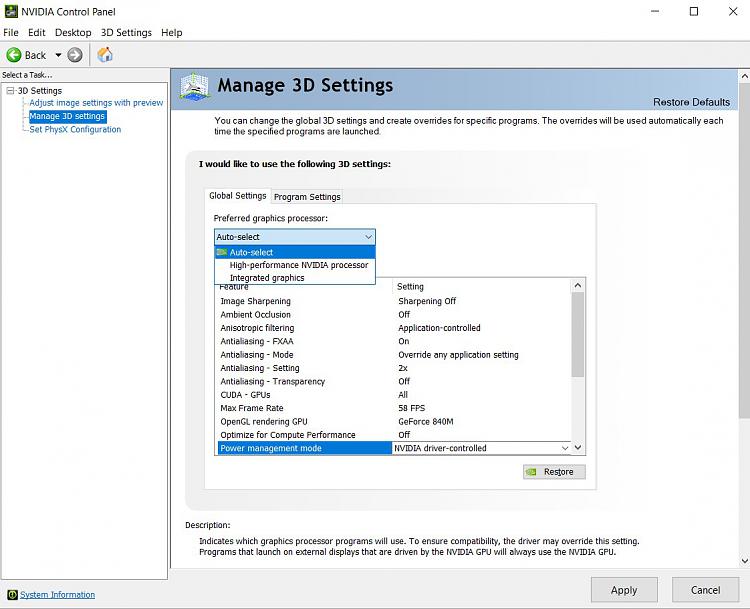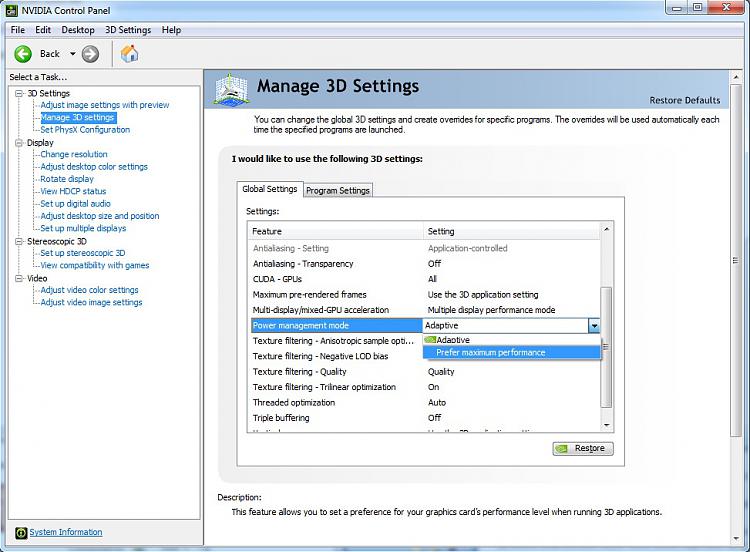New
#1
Hardware-accelerated GPU scheduling causing BSOD
Hi, I seem to be getting BSOD when using Hardware-accelerated GPU scheduling = ON.
My configuration is:
- OS: Windows 10 2004 (build 19041.388)
- Motherboard: Asrock z77 extreme4 motherboard with Intel HD graphics 4000
- GPU: Gigabyte GeForce GTX 1080
Windows features enabled:
- Virtual machine platform
- windows hypervisor platform
- windows sandbox
- windows subsystem for linux
I have one monitor (monitor1) connected to the GTX 1080 card, and the other (monitor2) to my integrated graphics on my motherboard. I have WSL2 and Docker running fine on my PC, so interoperability with Hyper-V is working well.
I have noticed that when I set Hardware-accelerated GPU scheduling = ON, my PC has a BDOD whenever I place specific applications (like Remote Desktop Connection) within monitor2 which is using Intel HD graphics 4000. I also noticed I get a lot of HAXM errors in my event viewer e.g. HAXM can't work on system without VT support . I'm guessing my problems are a result of HAXM not being compatible with Hyper-V, so that when Hardware-accelerated GPU scheduling = ON, it is trying to use HAXM for GPU acceleration on monitor2 (using Intel HD graphics 4000), which then results in a BSOD? The BSOD error reports a problem with dxgmms1.sys.
I have ordered some DisplayPort cables so that both monitors will run from the GPU, and will disable integrated graphics to avoid problems like this in the future.
Thanks for any insight.


 Quote
Quote