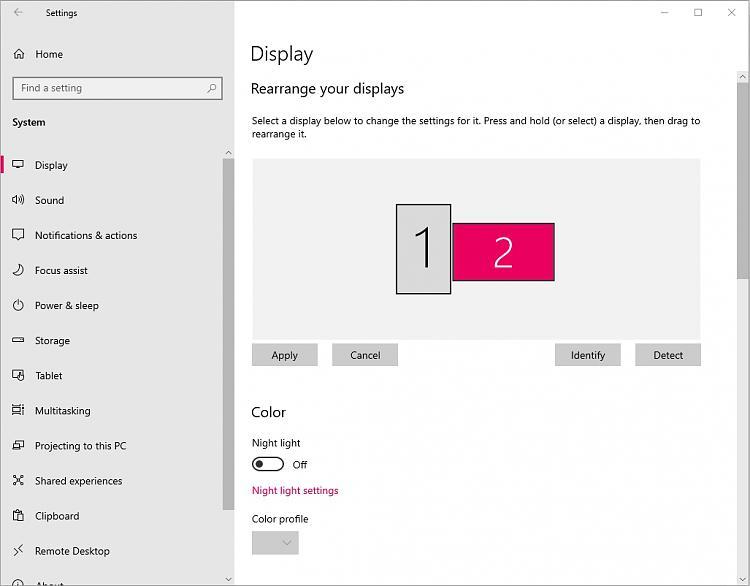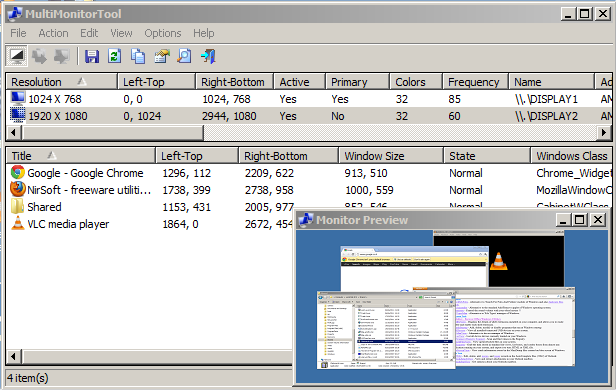New
#1
Can relative positions of two monitors be changed numerically?
I have a two-monitor Windows 10 v. 2004 system. Settings > Display shows the monitors as two icons that I can drag & drop to adjust their relative position. I have several macros that move the mouse to specific screen locations, and these are thrown off if the relative positions of the monitors change. For whatever reason (crashes, etc.) this can happen. I can readily drag & drop the icons back to their approximate former location, but I can't reset them exactly - dragging & dropping is just too crude. Is there some way of specifying the relative positions numerically?
Last edited by coffent; 07 Aug 2020 at 07:27.


 Quote
Quote