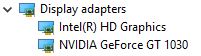New
#1
How to select GPU for apps using registry instead of Settings
Hello.
I have a 1050 ti and a 2080 ti in my system to resolve a seperate issue with multi-monitors and DisplayLink.
Now I have a different issue I am trying to solve.
GPU 0 in my system is the 1050 ti
GPU 1 in my system is the 2080 ti
I want to be able to specify that all apps except the ones I tell to run on the 2080 ti run on the 1050 ti. However, Windows has a different idea.
As you can see in the first attachment, things like Brave and Messages are running on GPU 1. I do not want them to run on the 2080 ti, I want them to run on the 1050 ti.
However, my dilemma is that as you can see in the second screenshot, my only GPU choice options are the 2080 ti for BOTH Power Saving and High Performance.
How can I change the registry to change the Power Saving GPU? I am able to succesfully switch apps over to being run by the 1050 ti by disabling the 2080 ti and then reenabling it, but god forbid i have to do that any time something just decides to open up on the 2080 ti afterwards by it's own volition.
I'm on the latest version of Windows, Build 19041


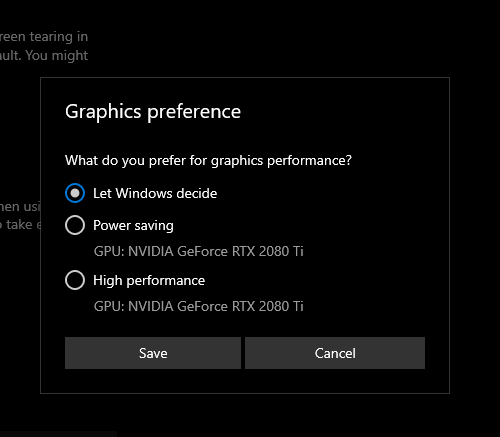

 Quote
Quote