New
#1
Windows won't detect by second display.
Last edited by LAPIII; 23 Jul 2020 at 14:29.
Revising the specs and ports : Chapter 2 Connecting Equipment; Which Video Connection Should I Use - Vizio VS420LF User Manual [Page 15] | ManualsLib
I assume you have been using the HDMI port and not the VGA as with VGA you should expect no sound output .
Also I assume you have installed an official display driver where you are able to enable such display by "Background Context Menu" through "Output to" option .
Finally if you have been through all above and still no detection you are down to replace the HDMI cable , look for no less than a 1.4 version .
in case of Nvidia look at this , make sure you have all the displays ticked :
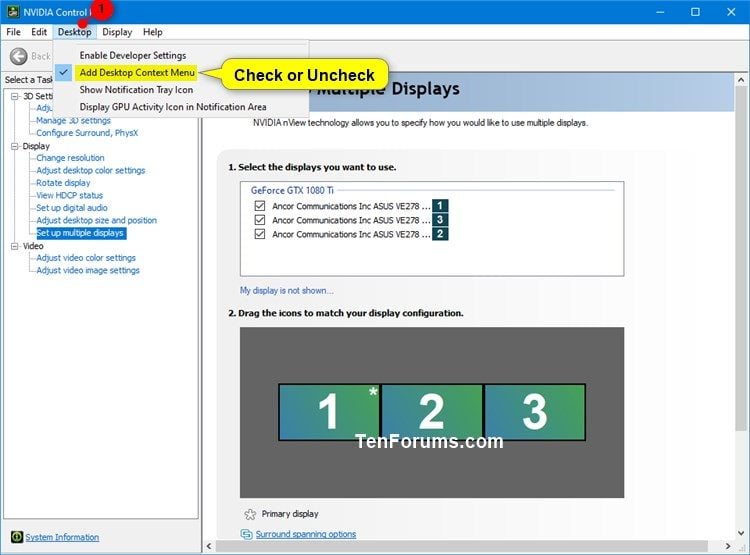
From my side all I can help you with is that your Tv is detected and working as an extended display , if your aim is for it to be shown in "Bluetooth & Other Devices" window or for its speakers to show as sound peripherals this isn't guaranteed as this is the work of TV's reported data on connecting (Usually called EDID) and some manufacturers do clumsy works with these so while the Tv is known to have speaker would still appear to your laptop as a "Non Audio Enabled Device" , now this is another story and may require owners of same device report if audio work for them or not on PC (and yes I am aware sound output may work just fine with PS4 & Receivers etc. but PCs are another story) .
So are you able to extend display to Tv or not ?
If still not I recommend upgrading your cable as I suggested earlier .
If it is not already done, try the third hdmi on the tv "hdmi 3" with the computer off before connecting the hdmi cable. If that does not work, with the computer on, disconnect and reconnect the hdmi cable, always in the hdmi 3 on the tv.
If it works you should be able to use all hdmi connectors on the tv with the gpu.
I connected my tv to my pc a few years ago and I remember I had detection and / or sound problems. I remembered that on the tv notice that it was necessary to connect the pc to "the hdmi (dvi)". That's what I did and everything worked out and I could then use the other hdmi connectors (not dvi). And I may have had to hot disconnect / reconnect, I'm not sure. The VIZIO VS420LF1A tv has dvi compatibility on the hdmi 3 connector.
I am not answering you, I am explaining for those who have or will have this problem and who will see this thread.
Last edited by itsme1; 30 Jul 2020 at 14:17.