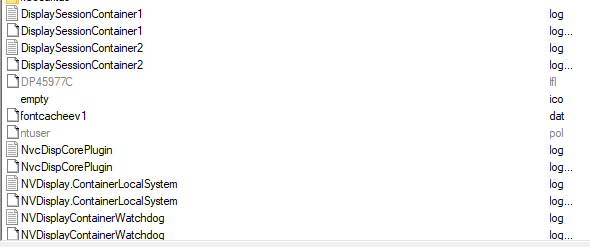New
#1
What are these NVidia Fies?
The log files shown below are created in my Program Data folder. If you try to delete the file you get the error shown. What are these file for and why are they dumped in the top level Program data folder?
Attachment 288125
Attachment 288126


 Quote
Quote