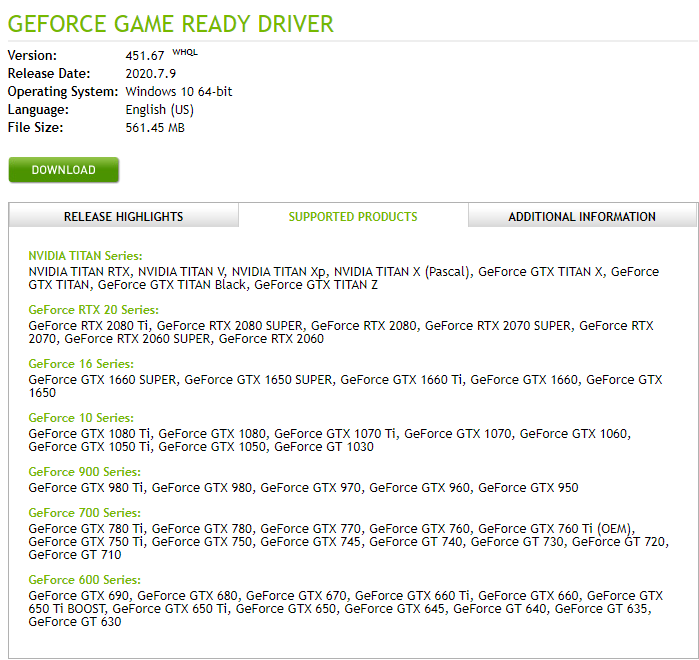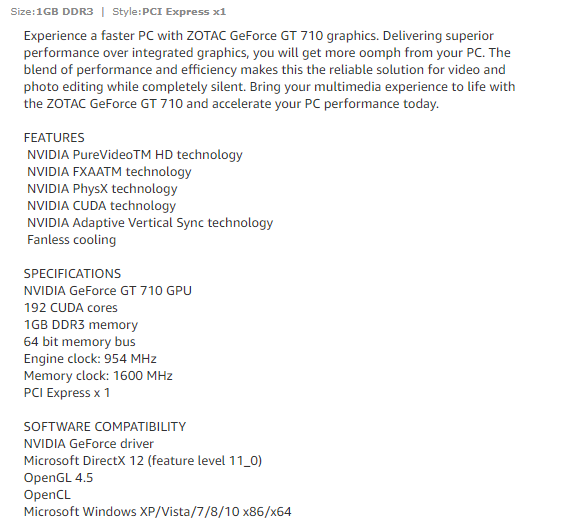New
#1
ASUS GT710-SL-1GD5 on ASUS M2N-MX SE Plus mobo with Win 10 Pro
Hi all,
I'm running Windows 10 Pro Version 2004 (OS Build 19041.329) on this CPU - AMD Athlon(tm) 64 X2 Dual Core Processor 5600+. The motherboard is made by ASUSTek and the model is M2N-MX SE Plus. I think the PC is ~12 years old.
When I first ran Win 10 on this PC a couple of years ago, the GeForce 210 (?) card worked fine.When I reloaded Win 10 (which had been running Linux Mint in the interim), the display was almost unusable, so I removed the graphics card and now I'm using the Microsoft Basic Display Adapter and the built-in graphics - which is ok-ish. But I want to improve the graphics and use the full screen.
Will the ASUS GT710-SL-1GD5 GeForce GT 710 Graphics Card work with my set-up? Does anyone have experience of a similar config?
TIA,
Steve


 Quote
Quote