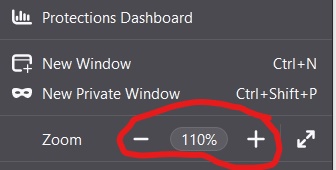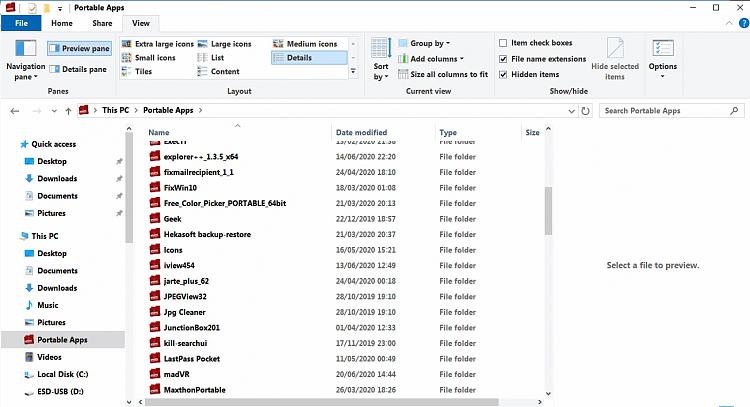New
#1
Still trying to figure out how to improve my desktop resolution
As my title indicates I'm trying to figure out how to set the resolution In Windows 10 so that I can see my desktop better.
When I go to settings> System> Display and choose a different resolution my desktop is not feeling all of my monitor as you can see in the picture. I'm trying to make things bigger so I can see them better but when I try to adjust my resolution it's not working for me. When I say it's not working for me I'm not saying it doesn't change the resolution it just presents another problem and that's where my desktop doesn't fill out my whole computer screen.
If anyone knows of a way to solve this issue I would appreciate the help. I'll attach a screenshot and you can see on the left side since I have a dual monitor system you can see what it does when I try to change the resolution. On the right side if you look at the resolution settings you can see which resolution I tried setting it to.
Thanks in advance


 Quote
Quote