New
#1
REVISED - Cyan anomalies on monitor screen
In the last week I noticed a pronounced "cyan anomaly" when playing games (but also present on likes of MS Money). I attach a couple of screenshots by way of example.
Not sure what they are and why? Thought it was my graphics card so replaced that (upgraded to a rather tasty NVidea GTX 1660 Ti) but the same problem persists.
I have two monitors, the main one is a BenQ GL2780, the secondary a BenQ RL 2455. The cyan anomalies were always on the main monitor i.e. when I swapped the game over to secondary the anomaly disappeared.
That was until today when I find that the anomaly is now only on the secondary monitor (the RL 2455) but not present on the primary.
Aargh! Very confused .What is the problem? Can't be graphics card, can't see how it is monitors(?).
Have tried resetting monitors to factory, also swapped out all cables trying numerous combinations.
Any ideas? Any and all assistance gratefully received...
Windows 10 Pro version 2004
Nvidea drivers up to date v 26.21.14.3200
EDIT: Some of the uploaded screenshots not too clear for some reason so have also included a photo from my phone which more clearly reflects the impact.

Last edited by Brink; 10 Jun 2020 at 14:27. Reason: Fixed format


 Quote
Quote
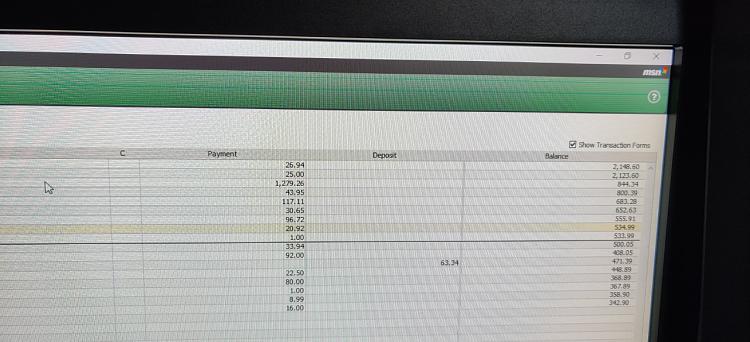
 This is an odd issue to me, and I'm honestly not sure what's going on. GPU scheduling is under 'Start>Settings>Display>Change Default Settings' by the way. What cables are you using exactly? What lenght are they? And what PCIe slot did you insert the graphics card in? Can you check in the Nvidia control panel under 'change resolution / display' at "apply the following settings" that the output color depth is set at 8 bpc?
This is an odd issue to me, and I'm honestly not sure what's going on. GPU scheduling is under 'Start>Settings>Display>Change Default Settings' by the way. What cables are you using exactly? What lenght are they? And what PCIe slot did you insert the graphics card in? Can you check in the Nvidia control panel under 'change resolution / display' at "apply the following settings" that the output color depth is set at 8 bpc?

 and really good work by @
and really good work by @