New
#1
Why not buy a small 4K TV instead of a large 4K monitor?
This question has been dogging me for years.
I'm a desktop PC person. I like having a desk, a monitor, and these days a smaller or 'Mini' PC nearby. 3 years ago I bought an Asus Vivomini PC and paired it with $329 2K 25 inch monitor. Something like this --
But now I ask myself, self, what if you upgraded to a significantly bigger monitor? Not for gaming but really so I had the room to leave more apps open and accessible all the time? The industry wants you to buy something like this --
-- for $499. But I'm like, wait, I can get a 4K TV set with ten more inches for less than half that price ($229) --
-- AND get a TV in the same room for 'free'.
HERE'S THE QUESTION -- Why wouldn't someone just by the 4K TV instead? Is there a spec thing I'm not considering? Is it that if I sat 3 feet away from a 4K set it would look all pixelated?
Last edited by The Pool Man; 21 May 2020 at 19:14.


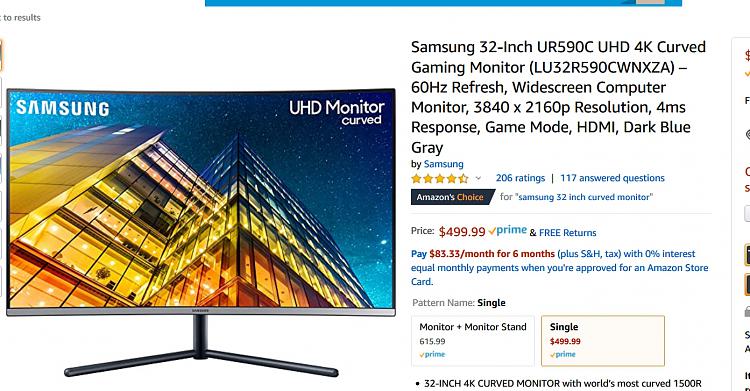


 Quote
Quote ) some of the better quality TVs do approach the built requirements of a Monitor but of course you pay for this
) some of the better quality TVs do approach the built requirements of a Monitor but of course you pay for this 