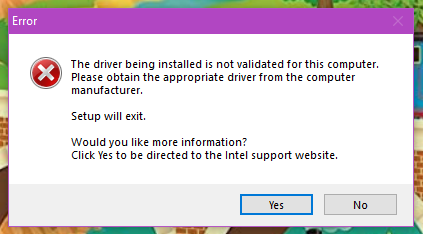New
#1
Intel® Graphics - Windows® 10 DCH Drivers Won't Install On Dell Laptop
-
-
-
New #3
-
New #4
The message is just stating that you’ll lose the OEM Intel driver & if that is OK you should click download to continue.
I’ve seen this which my laptop & Intel.
If you have clicked download & it isn’t doing anything is there any error message?
Which browser are you using?
Have you checked to see if there’s any installer in the downloads folder?
-
New #5
-
New #6
Sounds like Dell has blocked installation of drivers which are not from their site which if they stop offering driver updates is an annoyance.
You can try DDU to remove the driver completely then try installing the driver from the downloaded file.
Official Display Driver Uninstaller DDU Download
Something which is puzzling me, usually with dual graphics card it’s either Intel or AMD plus nVidia. I’ve never heard of Intel & AMD graphics on the same Motherboard, yet the screencap shows this. It may be unique to Dell.
-
New #7
-
New #8
See this link:
https://www.amd.com/en/support/kb/faq/dh-017
-
-
New #9
DDU will allow you to Completely uninstall the Intel driver then clean install the one from Intel, if you’re concerned about running this program then you can create a system image backup using Macrium Reflect or your preferred backup software in case the outcome of DDU isn’t what you expected.
There may be a risk that the Intel driver will still not install.
Related Discussions

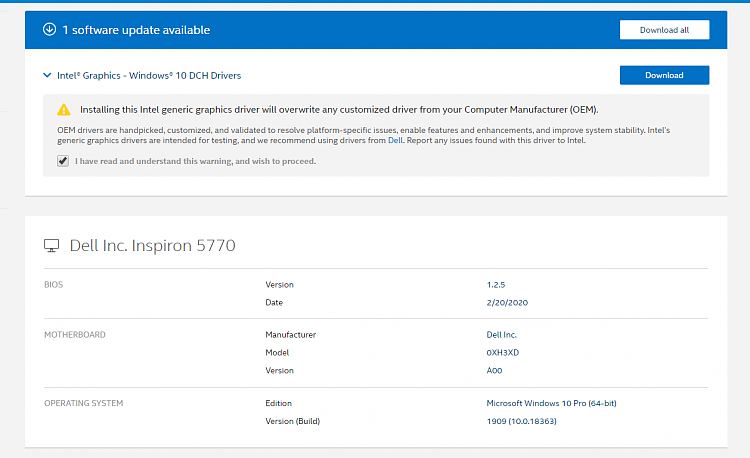


 Quote
Quote