New
#1
Gears of War 4 Crashes Constantly - Possible Graphics Card Issue
Hey,
I've been playing Gears 4 online for months now but within the past few weeks the game's been crashing every half an hour or so. The game would freeze and I would get alerts in the notification centre but I can't remember exactly what they said. I'm sure that they were about the AMD Radeon Software and that they were along the lines that something has recovered unexpectedly. At the time, I had actually disabled the AMD Radeon Software from running automatically at start up thinking that it would improve performance.
Figuring that it was relating to the graphics card software, I reinstalled the AMD software. The crashes continued but the error notifications stopped. As such, I tried a more thorough uninstallation and reinstallation using the free version of Driver Fusion. That wasn't very thorough, so I tried again with DDU. I'm still having the same issue though.
I'm currently running Radeon Software version 20.2.2 and my drivers are said to be up to date. Please help!


 Quote
Quote
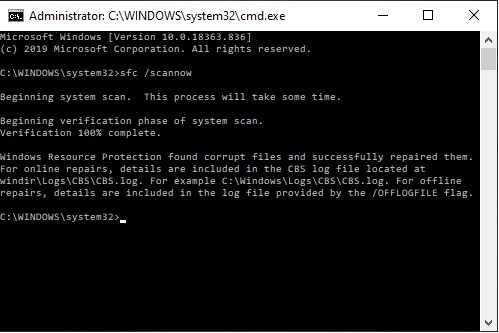


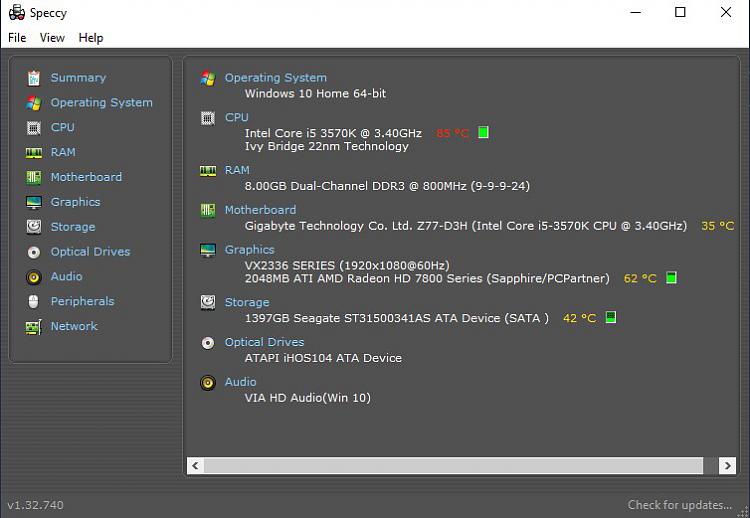
 It depends on the cpu. The Intel i5 3570K has a Tcase of 67c and a TDP of 77W. Core & Tjunction - safe temps - for that cpu is around 75c, with a throttle temp around 100c. Basically your cpu is running too hot for comfort. Your PC is not really ready for Gears 4 and I am quite surprised you even made it run for this long without it crashing. What cooler do you use on the cpu? It's possible that the thermal compound has become too dry.
It depends on the cpu. The Intel i5 3570K has a Tcase of 67c and a TDP of 77W. Core & Tjunction - safe temps - for that cpu is around 75c, with a throttle temp around 100c. Basically your cpu is running too hot for comfort. Your PC is not really ready for Gears 4 and I am quite surprised you even made it run for this long without it crashing. What cooler do you use on the cpu? It's possible that the thermal compound has become too dry.
