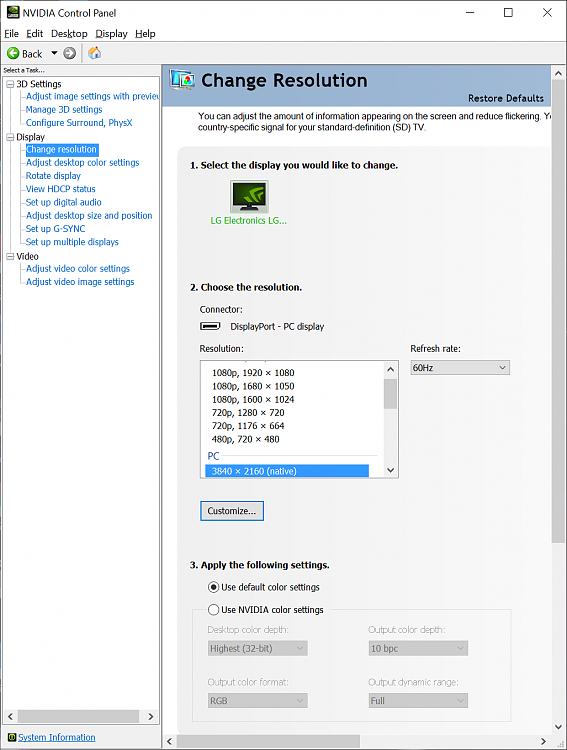New
#1
Can't enable hdr
Hi, I can't seem to enable hdr on windows 10.
The option to enable should be under the 'windows hd color' settings of the display settings page however the sliders are not present to enable hdr and all hdr capabilities are set as 'No'.
I had the same problem last time I tried using the computer connected to the TV and after an hour of unsuccessfully playing with settings I gave up only for the hdr sliders to magically appear and be operational after a reboot.
Of course the TV supports many forms of hdr, I've tried several cables all with high speed hdmi, the computer and GPU are capable ( gtx 2070) and it's a completely fresh windows 10 installation fully up to date with the latest drivers.
So I know for a fact hdr works with this computer and TV as it's worked before but I can't find out the reason why the sliders are not present (maybe windows is not detecting hdr capable TV) or the process I went through last time that allowed functionality to return. If anyone can help that would be nice.


 Quote
Quote