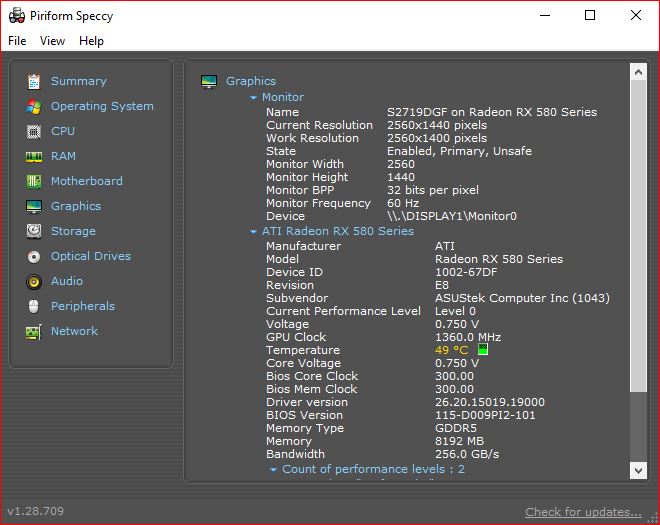New
#1
Dell Monitor won't stay tilted back
I have a Dell U2412M that won't stay tilted back. I've looked it over pretty well, and looked at the User's Guide. I did see some disassembly literature somewhere but don't know where now. I wonder if there is any internal adjustment that can be done to make the spring tighter? Or, if I could get inside I may be able to repair it by putting a little silicone spray on all the moving parts, as it may just be sticky and dry in there.
Now I see that it is running hot also, is 70C hot for a monitor? Speccy says it is. I see now 40 °C is the limit! Is there a way to fix a hot running monitor and is it dangerous to run it like that?
If needed, what monitor should I get? It's a Inspiron 3847
Thanks, FM


 Quote
Quote