New
#1
Graphical artifacting/distortion
Hi all,
Since yesterday my computer has started having graphical issues. Here are some examples:
As you can see there's lines going through text. There's also some fuzzy dots blinking in areas on the screen. Chrome had some issues as well but those appear to have been fixed by disabling hardware acceleration. The only thing that has changed recently is a Windows update. I'm currently running Win10 1909 but the hardware is pretty old.
I've run the Windows memory diagnostic and a GPU diagnostic. Neither turned up any failures. I've run DISM/sfc and sfc doesn't find anything.
Any ideas on a fix?

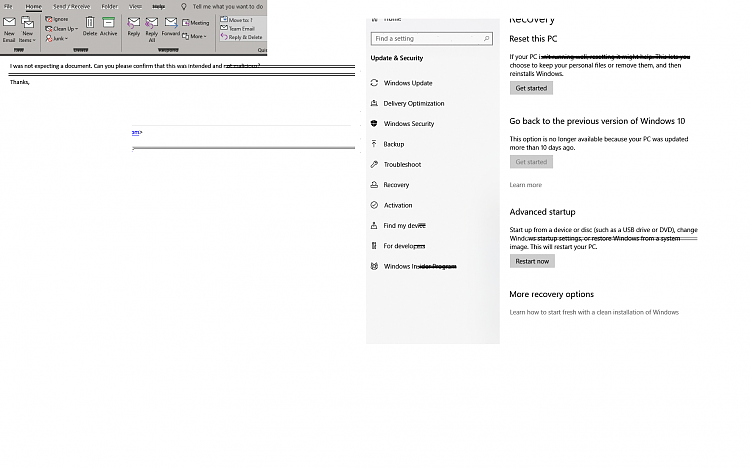

 Quote
Quote