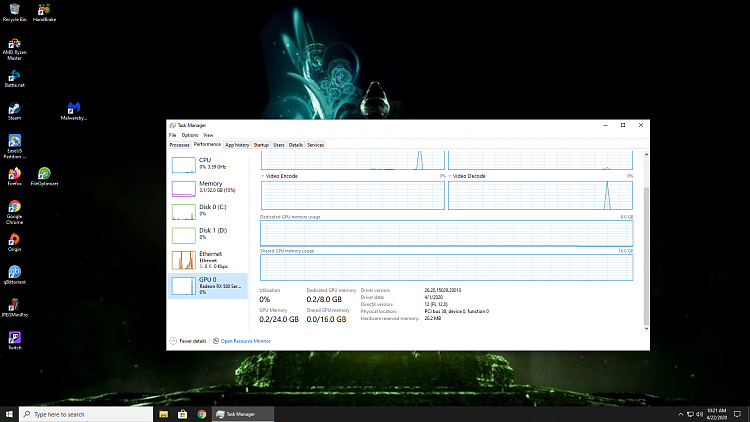New
#1
Improved VRAM usage in Win 10 2004
In Win 10 1909, it appeared that ~20% of the VRAM on your video card was reserved for the OS. In 2004, it seems that the reserved VRAM is now a fixed 900 MB. An 11 GB card shows 10.1 available and an 8 GB card shows 7.1 available. Can anyone else confirm this, especially for cards VRAM<8GB and VRAM>11GB? nVidia Titan cards have always had the option available to change this amount of VRAM reserved by Windows 10, but GTX and RTX have not. I'm running Win 10 Pro 2004.


 Quote
Quote