New
#31
Custom Driver : Intel HD Graphics & ATI Combo (Alpha) - by nIGHTmAYOR
-
-
New #32
I did installed your driver on my Sony vaio notebook (win 1909) with Intel hd 3000 and AMD radeon 6630m but switchable graphic doesn't work :/ (tested od minecraft with msi afterburner)
-
New #33
-
New #34
Hi, I'm also struggling for months to have this laptop working but the driver for the Intel HD Graphics 3000 (which manages the screen and the AMD HD 6470m signal) was never made for Windows 10. When I found this thread I was surprised to see it was so recent, I just wish I could provide some additional feedback (something new compared to previous posts)... I hope someone will keep working on this project.
-
New #35
well for starters after installing the driver i provided are you able to use the ati/amd control panel ?
-
New #36
I couldn't verify it. My notebook HP G6 1355el gives a bluescreen atikmpag.sys at reboot related to the amd graphic card everytime I install any driver even in windows 7 x64 (reverted to this version to test) so I came to the conclusion it has to be related to some motherboard bios update (F.66 2013 version?) that changed the gpu bios as well, my gpu went from 6470M to 7400/7450M (most likely are rebrands). Reverting to bios F.42 from 2011 didn't help since this won't revert a gpu bios change. Another thing that could have caused this bluescreen could be heat damage to the amd gpu (bad quality soldering from manufacturer) which would require reballing to fix. So at this point if I'm correct and no one has a solution for my problem, I can't help anymore. Maybe I could try with a heat gun if safe. For now I set my gpu to Fixed instead of Switchable from bios to use the Intel Graphics HD 3000.
-
New #37
-
New #38
I did, I used latest version of ddu to uninstall first the amd drivers without rebooting, then Intel with reboot.
-
-
New #39
I have uploaded a version 3 of the driver that includes all known workarounds to BSODs upon installs of ATI/AMD cards , if this persist to happen to you even with this driver then probably yes your GPU is broken .
The heat gun trick is all you have left in case the GPU chip was dead and its not guaranteed to work , reballing is an expensive solution and is designated to chips that glitch , not chips that are dead , you may well use its money on an upgrade .Last edited by nIGHTmAYOR; 06 Oct 2020 at 07:53.
-
New #40
It's not dead because with some drivers it was recognized as 7450M and it shown all stats in GPU-Z, even vram was visible (which wasn't with other drivers), thanks... will test soon.
- - - Updated - - -
Before installing the V3 driver, here is how GPU Z recognizes the card (Intel driver ok, AMD driver not working) while having installed driver "Catalyst_15.7_WHQL_UnifL_v1.2.exe"

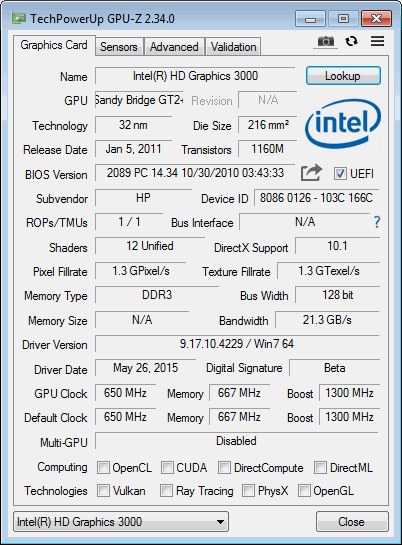
By clicking "Lookup" on the AMD card in GPU-Z leads to AMD Radeon HD 7450M Specs | TechPowerUp GPU Database
which is marked as "Rebranded HD 6450M"
Will update this post with the test results on Windows 7 x64.
- - - Updated - - -
No crash this time with the V3 driver, but it seems it only installed the Intel part of the driver (Step 2), the AMD driver contained in Step 3 only installed AMD install manager and Gaming Evolved App, even when selecting "Download the most recent driver".Last edited by Sephiroth983; 07 Oct 2020 at 18:44.
Related Discussions

 might have to try my hand at modding it myself to get rid of this damn thing.
might have to try my hand at modding it myself to get rid of this damn thing.
 Quote
Quote