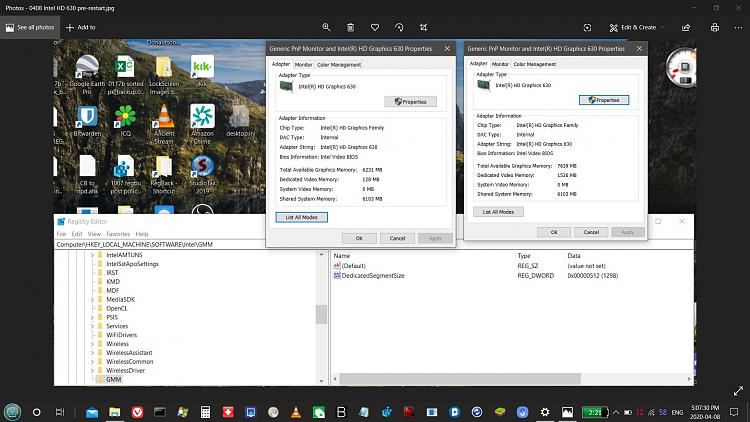New
#1
Dell Inspiron 13 Video inch i7
Hi,
I purchased a Dell Inspiron i7 10710U with 16gb and 512gb running Windows 10. I have the Shared Intel UHD graphics with according to Advanced settings Graphics Adapter 8212mb available memory and 128mb dedicated. I read online that Windows 10 allows for more memory to be dedicated to video graphics. I went on youtube and found a bunch of videos showing how to create a New Key in Regedit which I did. My goal was to increase 128 to 512 or 1024 since I have the 16Gb to start with. I started the Inspiron in Bios to see if an option exists to increase dedicated memory but I did not see one. Does anyone know how to augment the Dell settings so that the Regedit modifications can work? Please help if possible.
The reason I ask is that the computer is new but the graphics of the icons and even on webpages look very bland and not 3D looking. Sometimes they appear blurry, under-articulated and colors are weak or yellowish orange. Other people have reported similar problems but I am yet to find the answer. Hopefully there is a solution and answer.
- - - Updated - - -
These are the videos to which I referred:
YouTube
How to increase Intel Graphic's Dedicated Video Memory - Appuals.com
YouTube
YouTube


 Quote
Quote