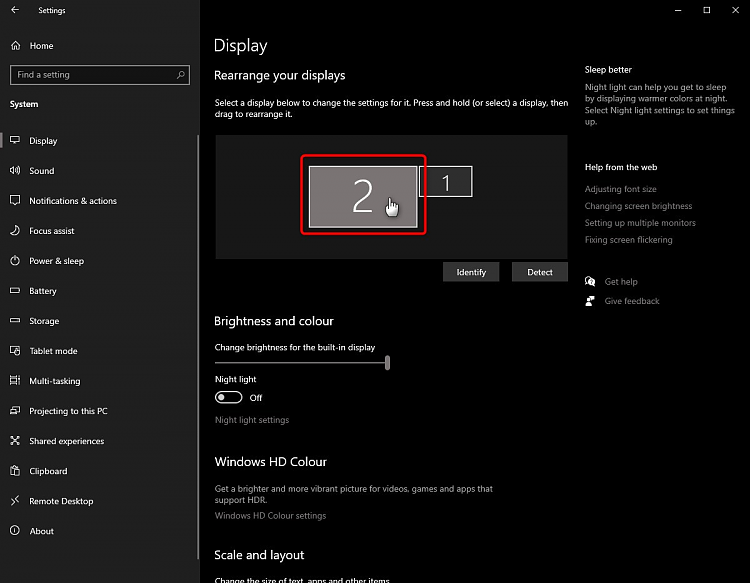New
#1
Some help please on Dual monitors
Newbie here,
so, working from home and I have 2 monitors setup, I have a large monitor with a HDMI setup on the left ( Facing the screens) on the right I have a smaller monitor and that has a VGA to the desktop, I want my home screen/ desktop on the large screen on the left., it says it is monitor Number one, plus the check mark is greyed out stating its monitor number 1, but my desktop and home screen keeps loading on the smaller screen on the right which says monitor number two, I have tried deleting both monitors, just putting the larger monitor on alone , then when I add the smaller monitor, once again the desktop home screen automatically goes over to that screen, no matter what I try the dam desktop/home screen keeps going to the right/smaller screen, I want my desktop/home screen on the left larger screen, when I switch back and forth from monitor to monitor trying to get it to work, the larger monitor on the left will not allow me to slide the screens, which I really don't want to anyway because its set up as monitor number one, if I put both screens on the desktop just moves right over to the small screen every single time, please help , Its DRIVING ME INSANE !!!!!!, I went on line and youtube and looked and read a whole bunch of stuff but nothing out there explains why it would do this, everything explains stuff THAT DONT WORK OR HELP !!!!
Thank You


 Quote
Quote